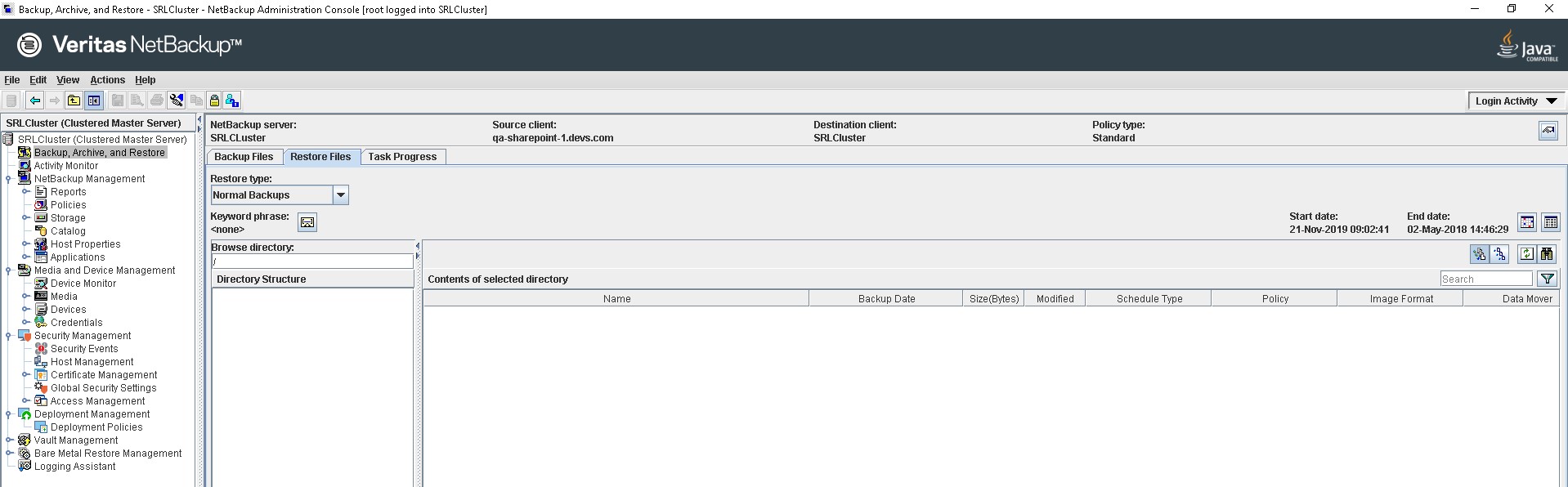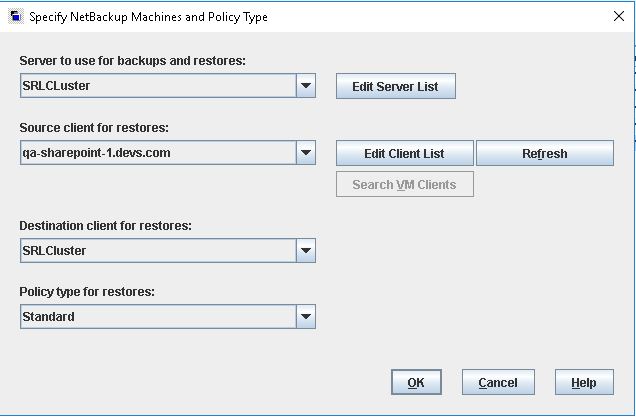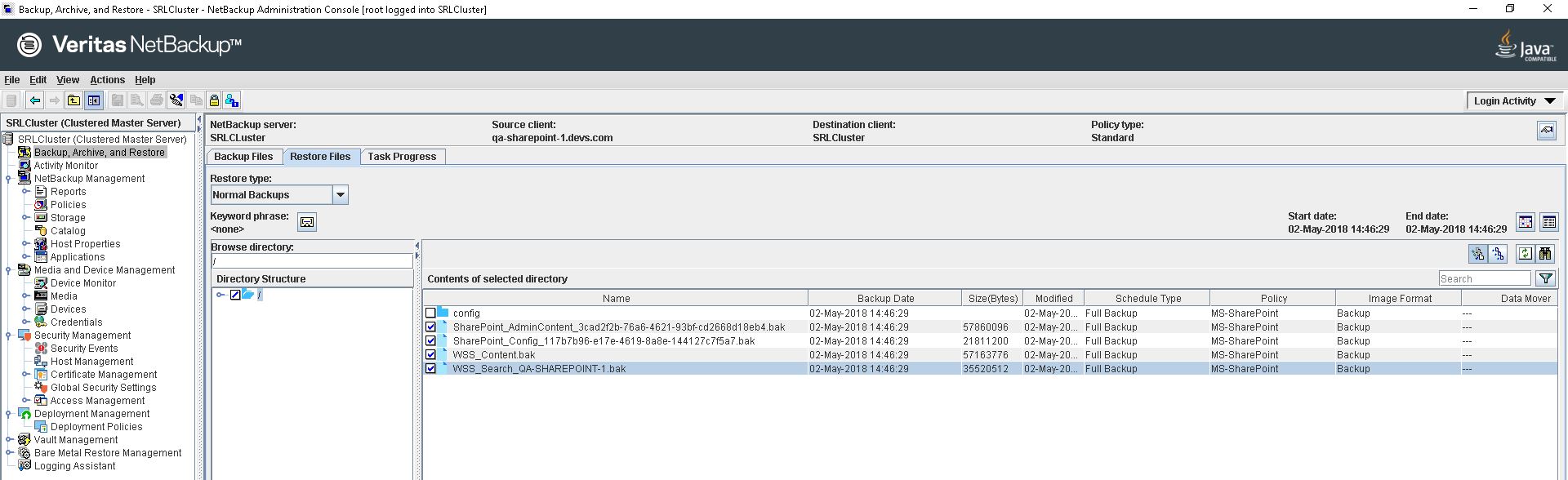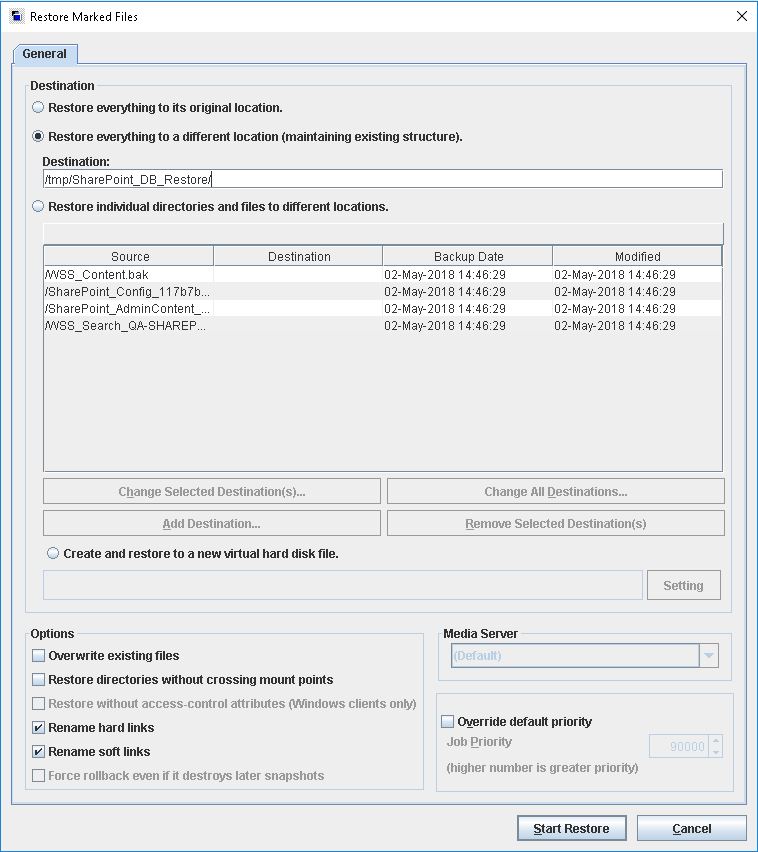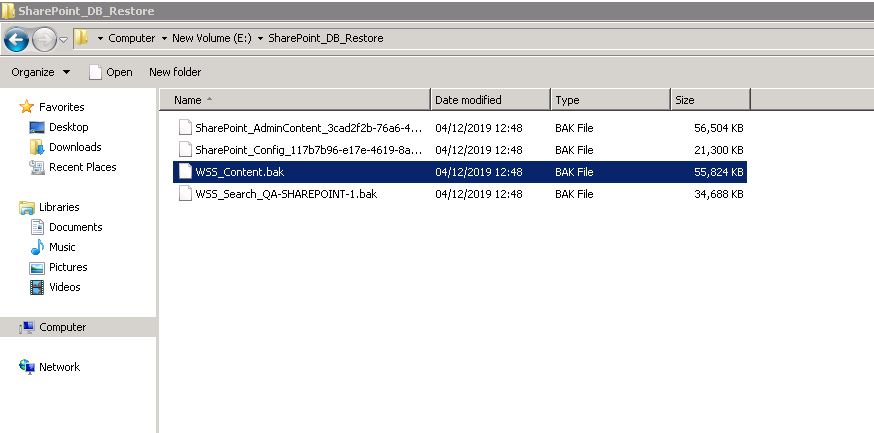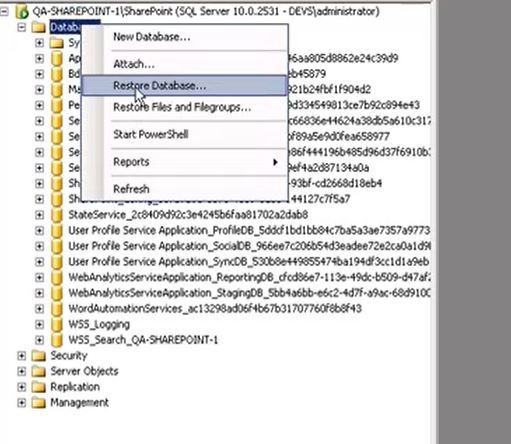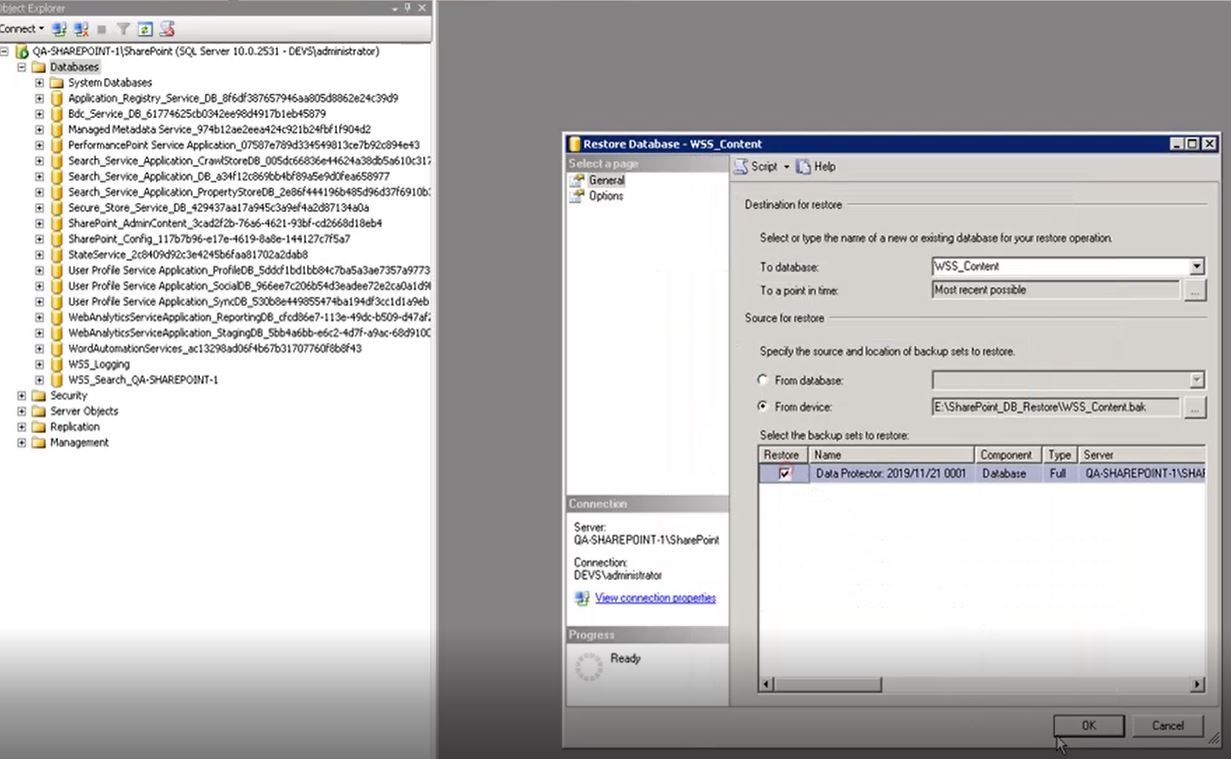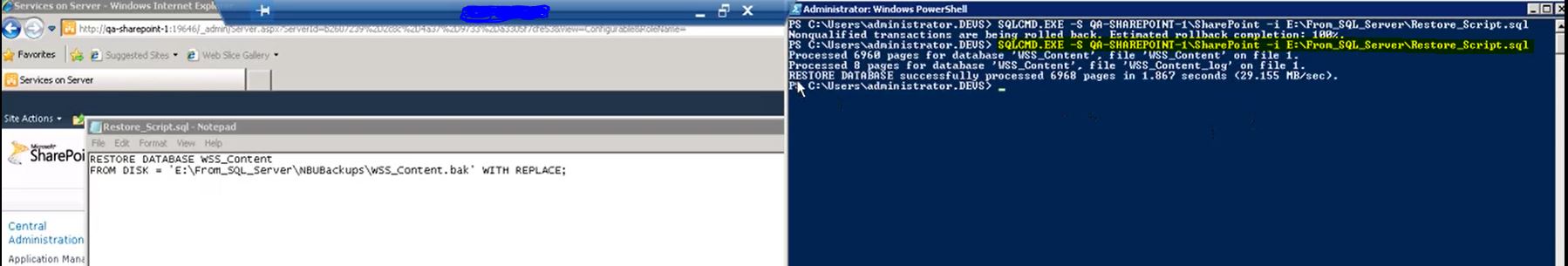Recover SharePoint
The following method has been tested with the versions of Microsoft SharePoint 2010 for recovering the Database Files and getting the server back up and running.
Step 1
Login to the NetBackup GUI and navigate to Backup, Archive and Restore section.
Step 2
Click on the Restore Files tab and select the Source, Destination Client and type of Policy to restore the SharePoint backup files. The Policy Type will be Standard.
Step 3
Under Browse Directory select the DB files files to restore.
Step 4
Chose to restore to a different location, and change the target destination to a temporary location on any Unix machine. Then restore the files and copy the restored files to the SharePoint server.
Step 5
If your SharePoint farm has SQL Server Management Studio installed then please follow this step , else jump to step 6 to restore using SQLCMD.
Login to the SSMS and do a native MSSQL Database restore from .BAK files.
Step 6
Use SQLCMD to restore your DB as shown in the below screenshots.