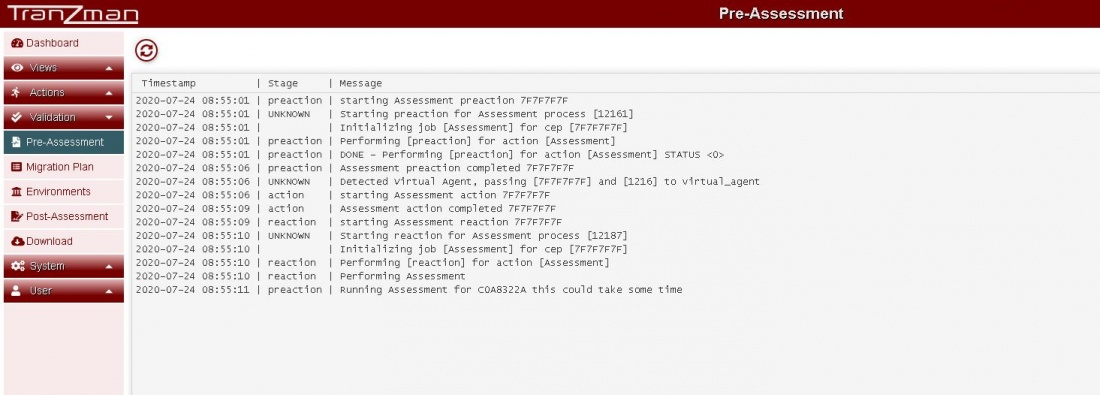Difference between revisions of "Pre-Assessment"
From Tranzman Documentation
| Line 15: | Line 15: | ||
[[File:Assessmentprogress.JPG | border|1100x800px]] | [[File:Assessmentprogress.JPG | border|1100x800px]] | ||
| + | |||
===Step 3:-=== | ===Step 3:-=== | ||
Revision as of 08:54, 24 July 2020
The Tranzman Appliance can be used to carry out Pre-Assessment checks, allowing consultants to highlight pre-existing issues in the backup environment which needs to be resolved before the migration takes place.
Step 1:-
Go to Validation on sidepar and click on Pre-Assessment.The page should look something like shown below.
Step 2:-
Click on and this should start the Assessment job.The page will show the progress of the Assessment job. Wait for the job to finish.