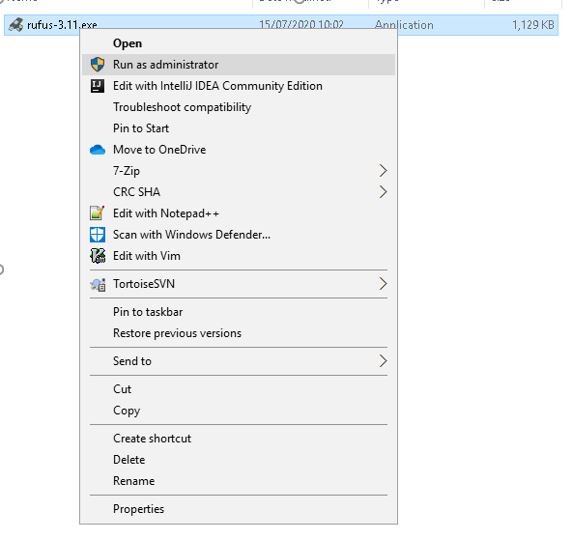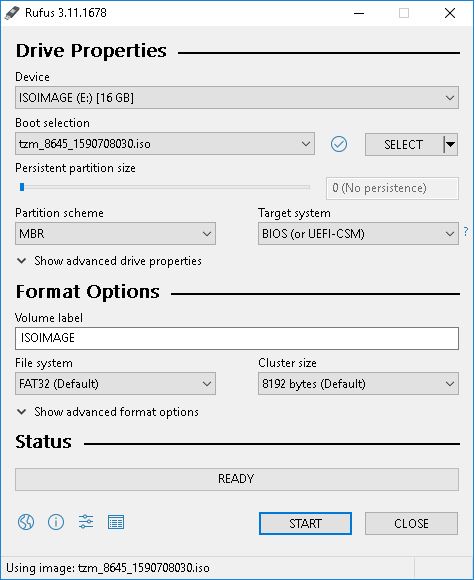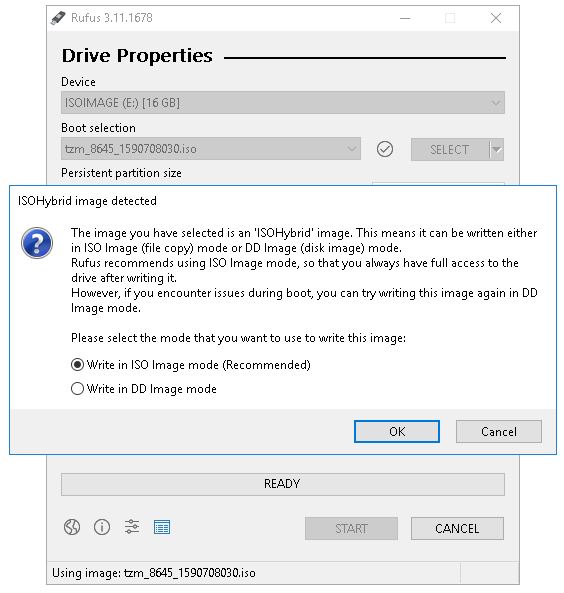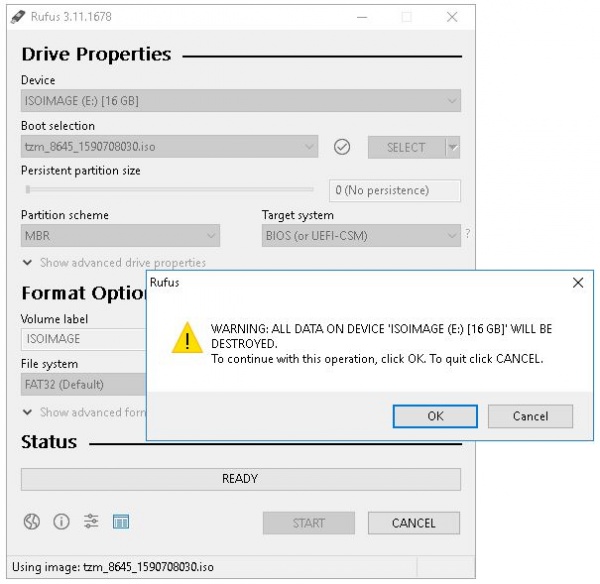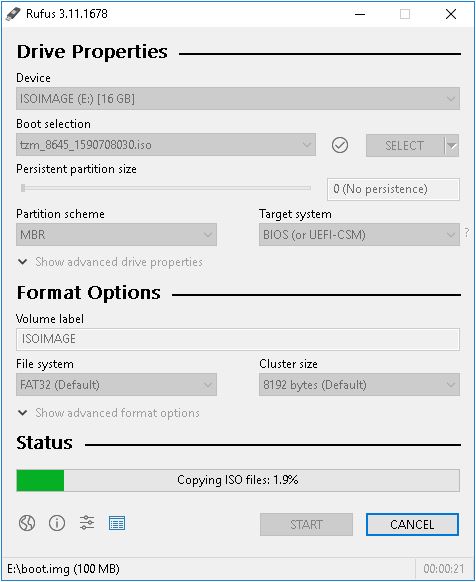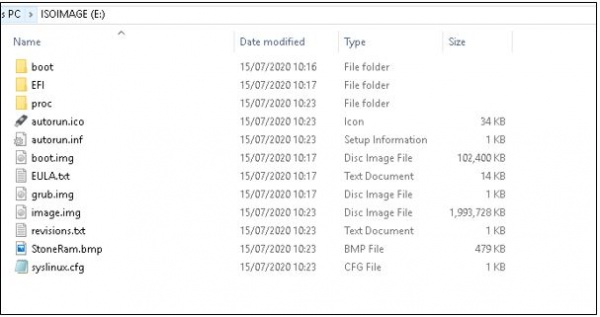Difference between revisions of "Create Bootable TZM USB using Rufus"
From Tranzman Documentation
(Created page with "This is the installation guide for creating your own bootable USB for TZM install on to physical servers. __NOTOC__ ==='''Step 1'''=== Launch Rufus with administrator privil...") |
|||
| (19 intermediate revisions by the same user not shown) | |||
| Line 1: | Line 1: | ||
| + | == Headline== | ||
| + | |||
This is the installation guide for creating your own bootable USB for TZM install on to physical servers. | This is the installation guide for creating your own bootable USB for TZM install on to physical servers. | ||
| − | |||
| − | === | + | |
| + | ===Step 1=== | ||
Launch Rufus with administrator privileges. | Launch Rufus with administrator privileges. | ||
| Line 8: | Line 10: | ||
[[ File: Picture_Step_1.JPG |border|600px ]] | [[ File: Picture_Step_1.JPG |border|600px ]] | ||
| − | === | + | |
| + | ===Step 2=== | ||
Click the select button and select the TZM ISO image to use. | Click the select button and select the TZM ISO image to use. | ||
| Line 14: | Line 17: | ||
[[ File: Picture_Step_2.JPG |border|600px]] | [[ File: Picture_Step_2.JPG |border|600px]] | ||
| − | === | + | |
| + | ===Step 3=== | ||
Rufus will automatically modify the settings to best match it. Click the Start button to begin the process. You'll be prompted with a couple of warnings. Please proceed with ISO(recommended) mode for first and click OK for next warning. | Rufus will automatically modify the settings to best match it. Click the Start button to begin the process. You'll be prompted with a couple of warnings. Please proceed with ISO(recommended) mode for first and click OK for next warning. | ||
| + | |||
[[ File: Picture_Step_3.JPG |border|600px]] | [[ File: Picture_Step_3.JPG |border|600px]] | ||
| + | |||
| + | |||
[[ File: Picture_Step_3_1.JPG |border|600px]] | [[ File: Picture_Step_3_1.JPG |border|600px]] | ||
| − | === | + | |
| + | ===Step 4=== | ||
Wait for the Rufus operations to complete. | Wait for the Rufus operations to complete. | ||
| Line 26: | Line 34: | ||
[[ File: Picture_Step_4.JPG |border|600px]] | [[ File: Picture_Step_4.JPG |border|600px]] | ||
| − | === | + | |
| + | ===Step 5=== | ||
Verify the files were copied over to the USB drive. | Verify the files were copied over to the USB drive. | ||
| Line 33: | Line 42: | ||
| − | [[Installation| | + | |
| + | [[ Install TZM Server |Jump to TZM Installation steps ]] | ||
| + | |||
| + | [[ Installation |Return to Installation ]]. | ||
Latest revision as of 09:40, 6 August 2020
Headline
This is the installation guide for creating your own bootable USB for TZM install on to physical servers.
Step 1
Launch Rufus with administrator privileges.
Step 2
Click the select button and select the TZM ISO image to use.
Step 3
Rufus will automatically modify the settings to best match it. Click the Start button to begin the process. You'll be prompted with a couple of warnings. Please proceed with ISO(recommended) mode for first and click OK for next warning.
Step 4
Wait for the Rufus operations to complete.
Step 5
Verify the files were copied over to the USB drive.