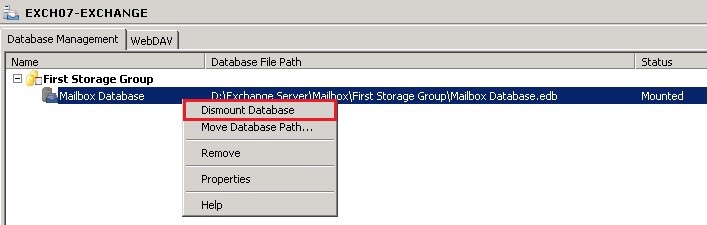Difference between revisions of "RecoverExchange"
| Line 1: | Line 1: | ||
The following method has been tested with the versions of Exchange 2007,2010,2013 & 2016 for recovering the Database Files and getting the server back up and running. | The following method has been tested with the versions of Exchange 2007,2010,2013 & 2016 for recovering the Database Files and getting the server back up and running. | ||
| − | + | _NOTOC_ | |
==='''Step 1'''=== | ==='''Step 1'''=== | ||
| Line 37: | Line 37: | ||
Check that data is present by login into WebMail or Outlook as a user, then check that all of their emails are present. | Check that data is present by login into WebMail or Outlook as a user, then check that all of their emails are present. | ||
| + | |||
| + | ---- | ||
| + | Use this link to go back to the main [[recoverydocs]] Page. | ||
Revision as of 11:15, 18 September 2018
The following method has been tested with the versions of Exchange 2007,2010,2013 & 2016 for recovering the Database Files and getting the server back up and running. _NOTOC_
Step 1
Restore all EDB files to a temporary location on your Exchange Server.
Step 2
Open a Command Line windows, navigate to the Bin folder within the Exchange install location and launch the tool "ESEUTIL.EXE" followed by the /p switch. Without this step, the file won’t be able to be mounted.
|
D:\Program Files\Exchange Server\Bin>eseutil.exe /p D:\Temp\Recovered_Database.edb |
Step 3
Move the file to the same location where the current EDB file resides.
Step 4
Open the Exchange Management Console, and Dismount the current Database, under Server Configuration > Mailbox > Database Management.
Step 5
Change the extension of the dismounted database to .OLD and rename the recovered_DB.edb to the same name as the original database.
Step 6
Mount the new database. Exchange services may need to be restarted.
Step 7
Check that data is present by login into WebMail or Outlook as a user, then check that all of their emails are present.
Use this link to go back to the main recoverydocs Page.