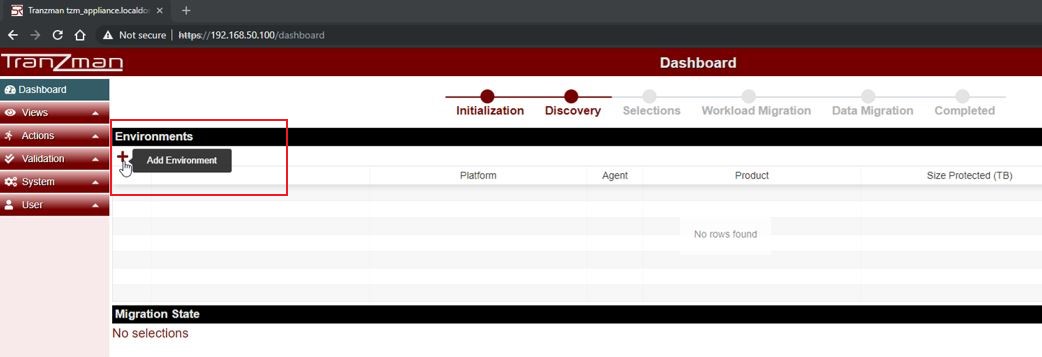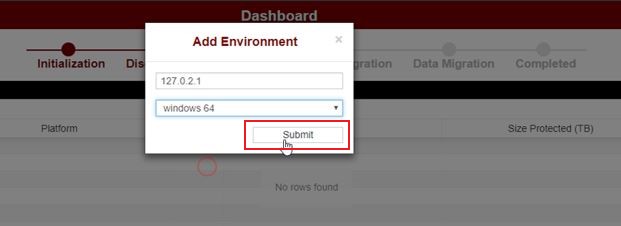Difference between revisions of "Recorder Virtual Agent"
| Line 1: | Line 1: | ||
| − | This is the guide for creating Virtual Agents in the Tranzman Appliance. In this guide we are using two Virtual Agents. One Origin | + | This is the guide for creating Virtual Agents in the Tranzman Appliance. In this guide we are using two Virtual Agents. One Origin Windows NBU server, and a Destination Linux NBU server. |
__NOTOC__ | __NOTOC__ | ||
==='''Step 1'''=== | ==='''Step 1'''=== | ||
Revision as of 16:23, 7 January 2019
This is the guide for creating Virtual Agents in the Tranzman Appliance. In this guide we are using two Virtual Agents. One Origin Windows NBU server, and a Destination Linux NBU server.
Step 1
Using a Web-browser navigate to the appliance's IP address, and log in as the user admin.
Step 2
Add a new Virtual Environment, by using an IP address not currently in use. In our example, we have used IP address of 127.0.2.1.
Step 3
Select the Operating System type and click on Submit to proceed.
Step 4
Download the Tranzman Agent by clicking on the action button as shown below. This agent will need to be run on the physical/ real server.
Step 5
Copy the generated ZIP file to the target system.
Step 6
Unzip the contents of the file to a temporary location, and launch tzm_recorder.exe from a CMD Window.
| Note: The CMD window needs to be run from an account with Administrator rights for it to work properly. |
Step 7
Once TZM_Recorder finishes analysing the system, all information will be saved to a ZIP file which can be uploaded to the Tranzman Appliance.
Step 8
Upload the ZIP file to the relevant Virtual Server from the Web-Browser by selecting the upload button, highlighted in the image below.
Step 9
After the upload completes, resume the Virtual Agent. The Agent will then use the information provided to recreate the Backup Catalog from the source server.