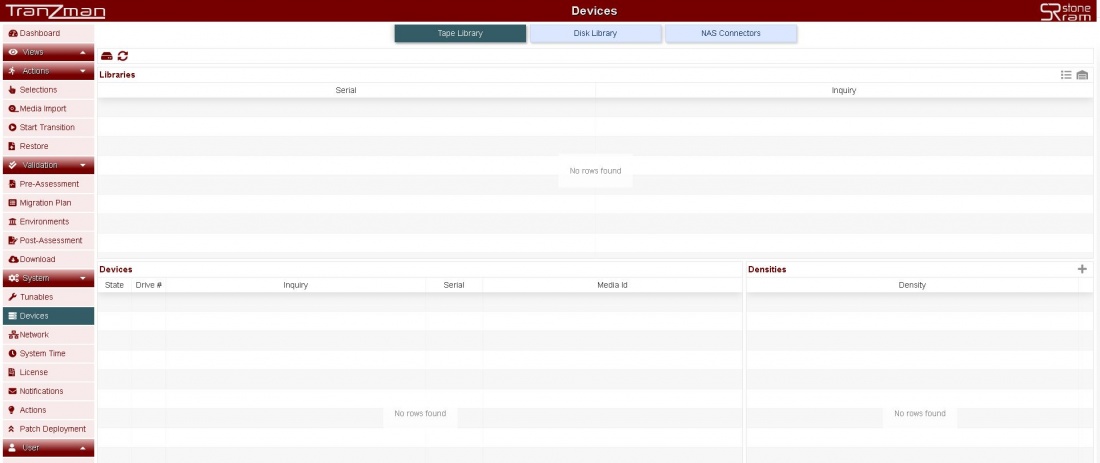Difference between revisions of "Devices"
From Tranzman Documentation
| Line 1: | Line 1: | ||
Tranzman further categorise Devices in to three types :- | Tranzman further categorise Devices in to three types :- | ||
| − | 1.Tape Library | + | <b>1.Tape Library</b> |
| − | 2.Disk Library | + | <b>2.Disk Library</b> |
| − | 3.NAS Connectors | + | <b>3.NAS Connectors</b> |
All of the above have different objectives.Tape Library category is used to add library and drives for operations like | All of the above have different objectives.Tape Library category is used to add library and drives for operations like | ||
Revision as of 08:37, 28 July 2020
Tranzman further categorise Devices in to three types :-
1.Tape Library
2.Disk Library
3.NAS Connectors
All of the above have different objectives.Tape Library category is used to add library and drives for operations like
Follow below steps to add Devices(robots and drives) to the Tranzman Appliance.
Step 1
Go to System on the sidebar and click on Devices.The page should look something like as shown below with three categories.