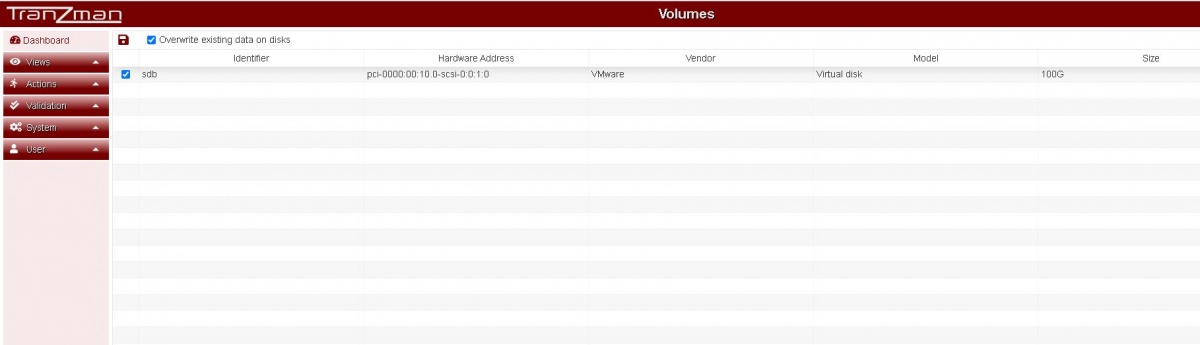Configure Storage
From Tranzman Documentation
This page explains the process of configuring disks and volume configuration after a Tranzman Appliance installation.
After installation of OS on to the boot disk(local/SAN) now its time to partition the disk used for trasient data( temporary staging of converted images).
Step 1
After first Committ on Personality<\b> , the appliance web should redirect you to <b>Volumes<\b> page which lists the disk added for the staging. e.g. sdb in this case. Select the disk with "Overwrite existing data on disks" and click on "Commit".
Note :- After the Committ the page will refresh itself and redirect you to the "Network" page.