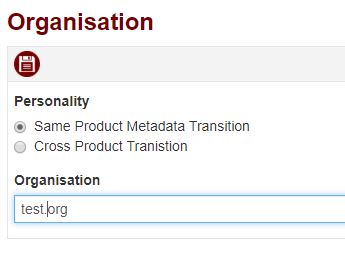Configure Personality
From Tranzman Documentation
To set up the type of Migration or "Personality" switch over to the WebGUI of the Appliance.
Step 1
Open a Web Browser and navigate to the Appliance's IP address on the address bar.
Step 2
The first initial page shows the option to set the "Personality".
Step 3
Once the choice has been made, click on the image of the floppy disk to save the changes.