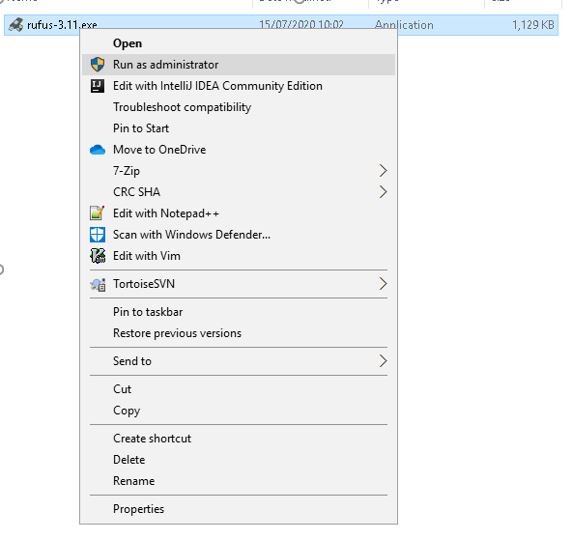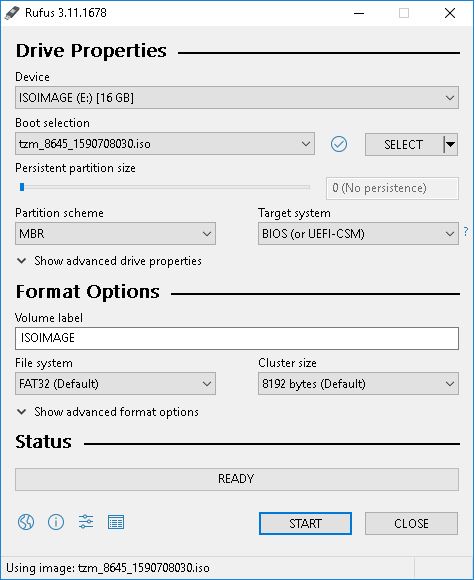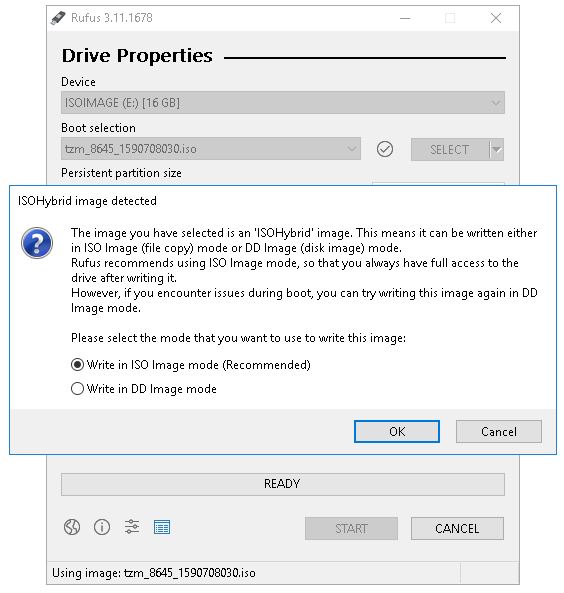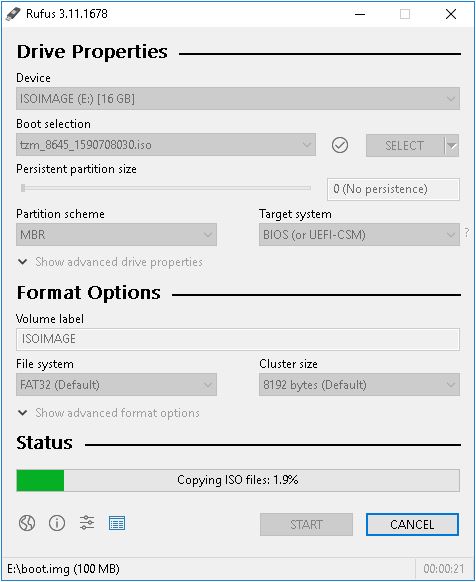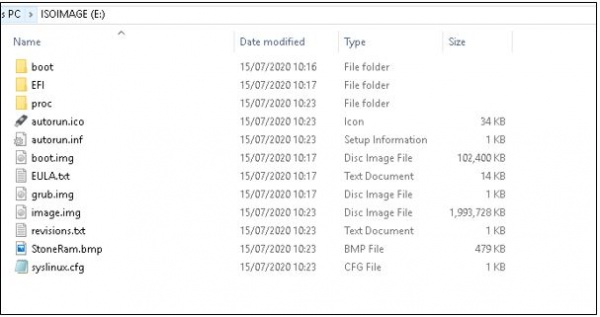Configure Bootable TZM USB using Rufus
From Tranzman Documentation
This is the installation guide for creating your own bootable USB for TZM install on to physical servers.
Step 1
Launch Rufus with administrator privileges.
Step 2
Click the select button and select the TZM ISO image to use.
Step 3
Rufus will automatically modify the settings to best match it. Click the Start button to begin the process. You'll be prompted with a warning that all data on the device will be destroyed. Click OK to proceed with the creation process.
Step 4
Wait for the Rufus operations to complete.
Step 5
Verify the files were copied over to the USB drive.