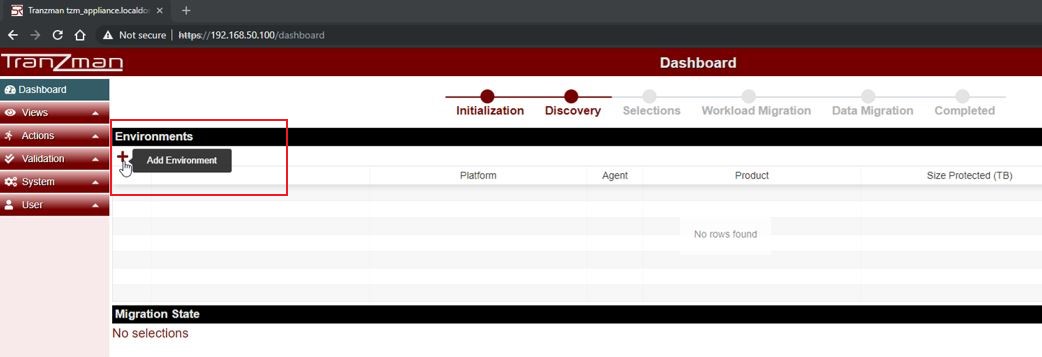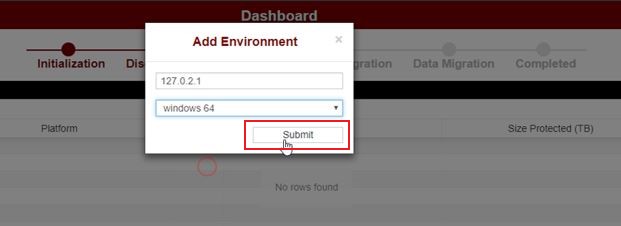Recorder Virtual Agent
From Tranzman Documentation
This is the guide for creating Virtual Agents in the Tranzman Appliance. In this guide we are using two Virtual Agents. One Origin windows NBU
Step 1
Using a Web-browser navigate to the appliance's IP address, and log in as the user admin.
Step 2
Add a new Virtual Environment, by using an IP address not currently in use. In our example, we have used IP address of 127.0.2.1.
Step 3
Select the Operating System type and click on Submit to proceed.
Step 4
Download the Tranzman Agent by clicking on the action button as shown below. This agent will need to be run on the physical/ real server.
Step 5
Copy the generated ZIP file to the target system.
Step 6
Unzip the contents of the file to a temporary location, and launch tzm_recorder.exe from a CMD Window.
| Note: The CMD window needs to be run from an account with Administrator rights for it to work properly. |