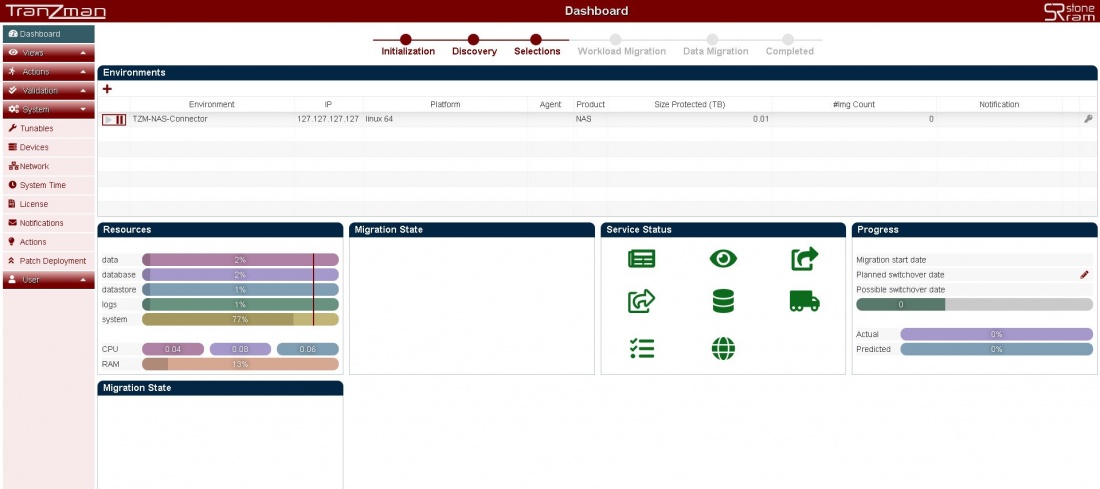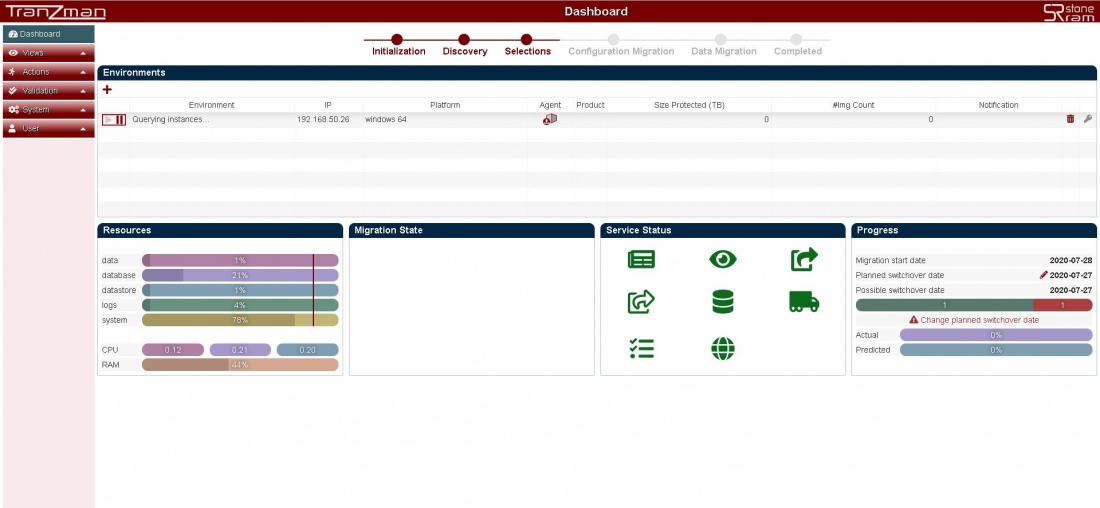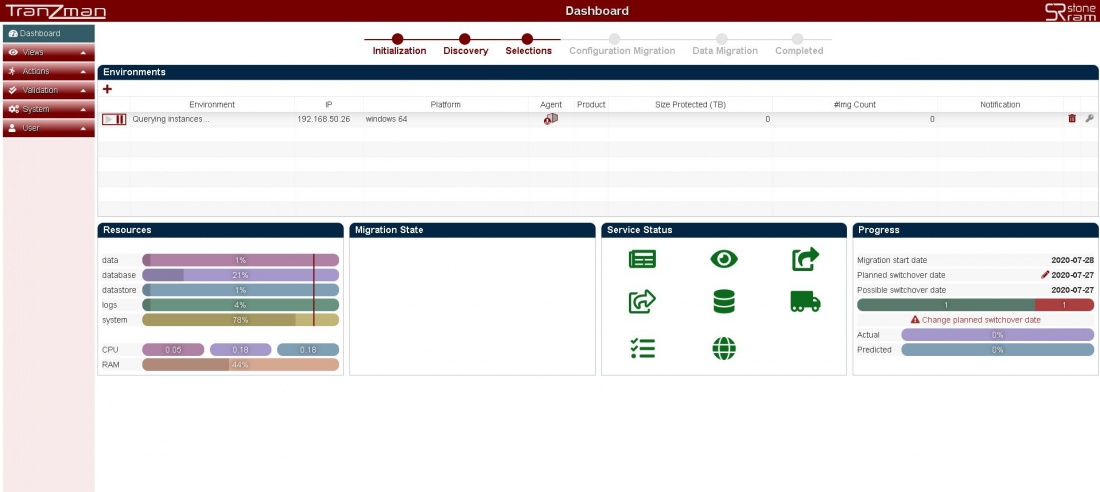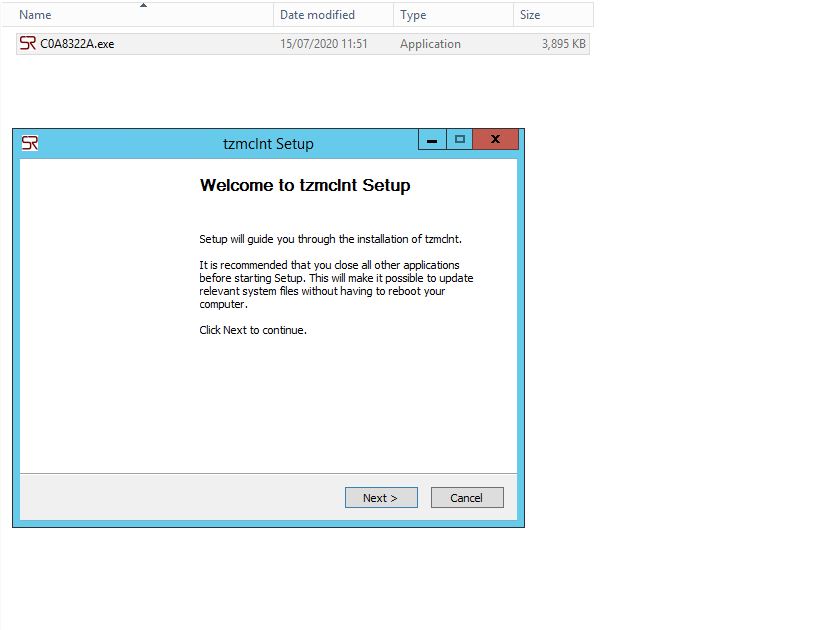BLUE Migration
To set up the type of Migration or "Personality" switch over to the WebGUI of the Appliance.
Step 1
Verify that the Dashboard should already have an Environment with name TZM-NAS-Connector. The Dashboard enables you to check and monitor the TZM Appliance resources, migration state , service status , progress and state of Environments.
Step 2
Click the + button and add the origin backup environment.Enter the IP and select the platform of the backup environment and hit Committ button.
Step 3
The Dashboard should now give you an environment with name as Querying instances... and IP address of your backup environment.
Under the Agent Column hit the ![]() button , this should download you a package (.bin file if Origin is *nix or .exe file if Origin is Windows).
button , this should download you a package (.bin file if Origin is *nix or .exe file if Origin is Windows).
Step 4
Copy the file over to the backup server and install it.Make sure you either run the setup as administrator/root or as a user used to configure backup services.
e.g. Install of Agent on a Windows Server.