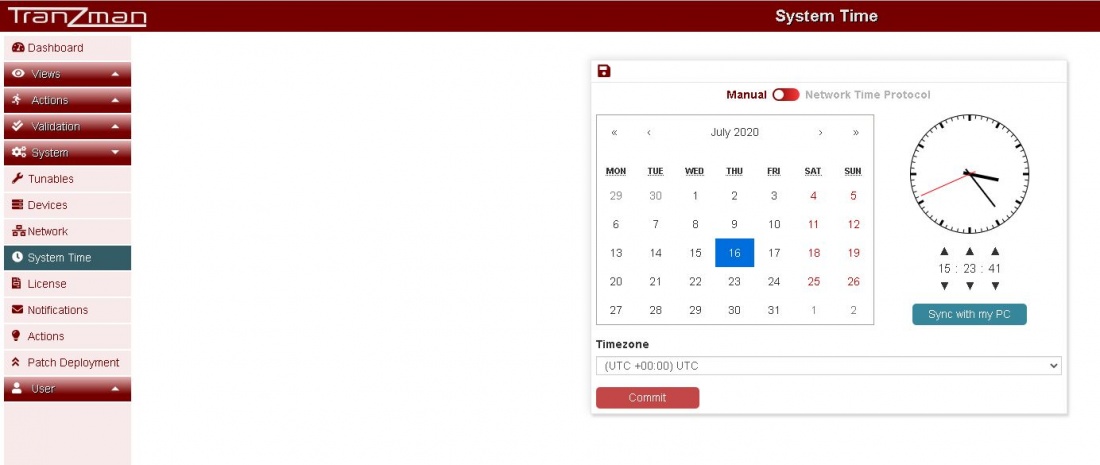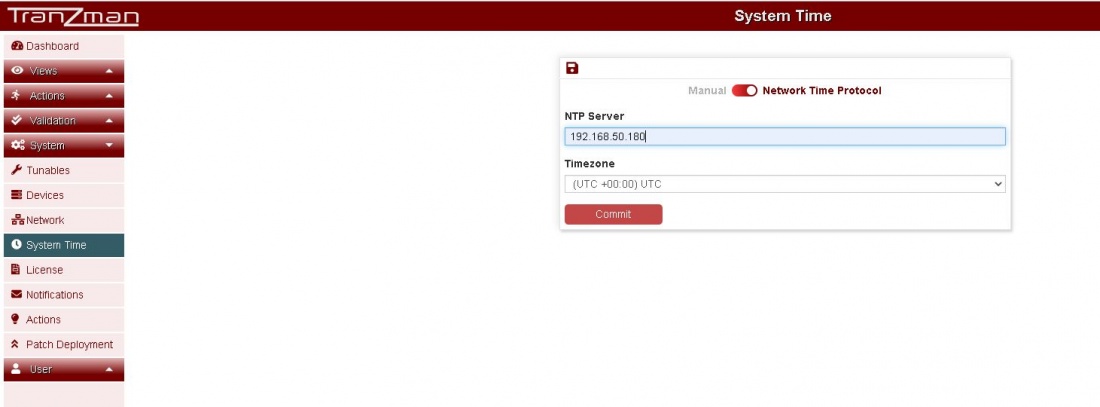Configure System Time
From Tranzman Documentation
The System Time page lets you set TZM Appliance date/time either manually or synchronize with NTP Server.
By default Web page will redirect you to manual system time configuration. Toggle the mini white button for NTP synchronization.
Follow Step 1 for manual sync or Step 2<\b> for NTP synchronization.
Step 1
Select the date from the calender and time from the section underneath the clock picture (or click <b>Sync with my PC) for manual date/time set.
Manually select the timezone underneath the Timezone label.
Step 2
Enter the NTP Server Address and select the intended timezone.
The Committ should redirect you to the System Time page for Date/Time Configuration.
Jump to System Time Configuration