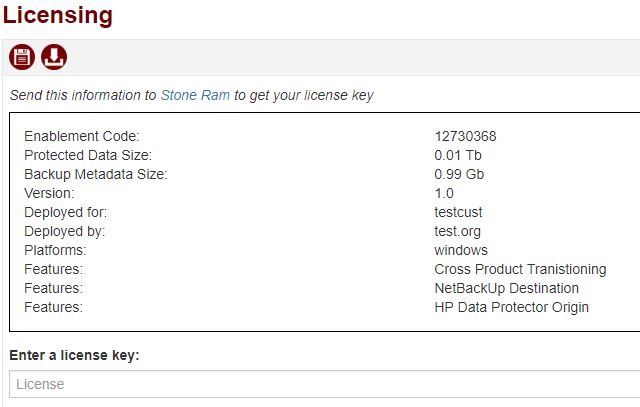Difference between revisions of "Licensing"
From Tranzman Documentation
| Line 6: | Line 6: | ||
[[File:licensing_01.JPG]] | [[File:licensing_01.JPG]] | ||
| + | |||
| + | ===Step 2=== | ||
| + | |||
| + | As stated this information needs to be sent to Stone Ram Ltd, who will provide the license. To do this click on the download icon. | ||
Revision as of 14:15, 21 September 2018
Licenses can be added easily to the Tranzman Appliance through the Web GUI.
Step 1
Under the Configuration view, select on Licensing. This will open a window similar to the one below.
Step 2
As stated this information needs to be sent to Stone Ram Ltd, who will provide the license. To do this click on the download icon.