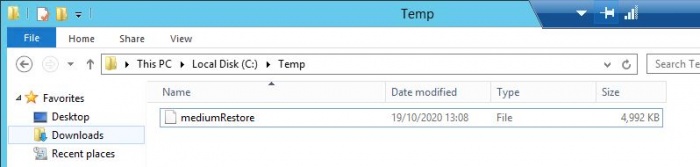Difference between revisions of "Recovery as Normal Files(SAP MaxDB)"
| Line 47: | Line 47: | ||
| − | ==='''Step | + | ==='''Step 4'''=== |
Copy the recovered files to the location of the templates. | Copy the recovered files to the location of the templates. | ||
| + | |||
| + | e.g. In our case we have copied the mediumRestore data file to the DATA CONTENT location and renamed it to DAT0001 | ||
Check if the backup can be accessed and that data reading will work. A service session is requires as follows; | Check if the backup can be accessed and that data reading will work. A service session is requires as follows; | ||
Revision as of 09:24, 3 November 2020
Below documentation shows how to restore SAP MaxDB data after it has been recovered as normal files using steps as shown in Recovery as Normal Files . Please recover the SAP MaxDB data and log file. Once you have the files, please follow the steps to restore.
We are demonstrating recovery of data file (shown in below picture) in examples but same procedure could be followed for log backup recovery.
Step 1
Create a database session to the database.
dbmcli -u <database_user>,<database_password> -d <database_name>
e.g. In our case database name is MAXDB.
|
C:\Program Files\sdb\globalprograms\pgm>dbmcli.exe -u dbadmin,Password1 -d MAXDB dbmcli.exe on MAXDB> |
Step 2
Create a backup template. The format to follow will be;
- backup_template_create <backup_template> to <backup_destination> <backup_content>
|
dbmcli on DB1> backup_template_create d1 to FILE C:\MaxDB\Backup\DAT0001 CONTENT DATA |
Step 3
If you are also restoring logs then create a template for the log too.
|
dbmcli on DB1> backup_template_create l1 to FILE C:\MaxDB\Backup\LOG CONTENT LOG |
Step 4
Copy the recovered files to the location of the templates.
e.g. In our case we have copied the mediumRestore data file to the DATA CONTENT location and renamed it to DAT0001
Check if the backup can be accessed and that data reading will work. A service session is requires as follows;
|
dbmcli on DB1> db_admin dbmcli on DB1> service_connect dbmcli on DB1> recover_check <backup_template> <backup_type> |