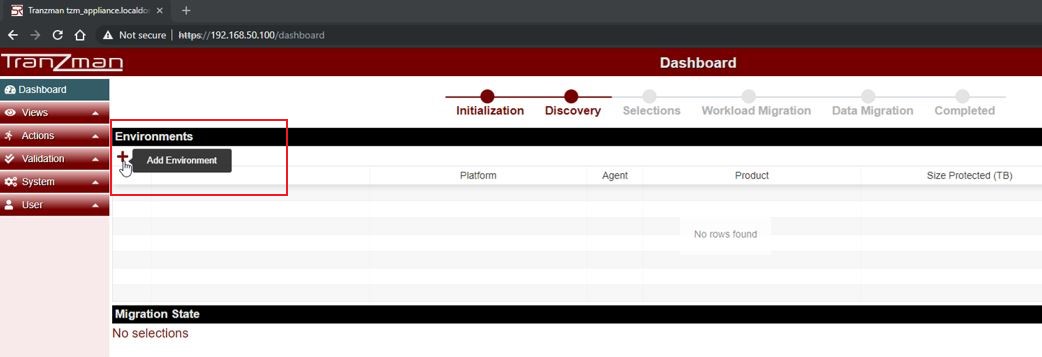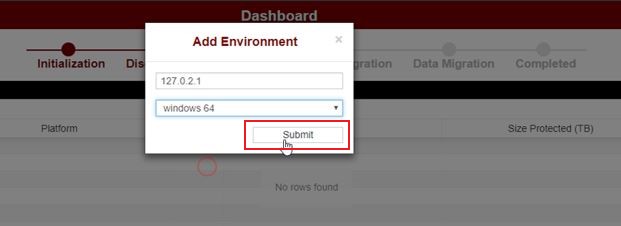Difference between revisions of "Recorder Virtual Agent"
From Tranzman Documentation
| Line 12: | Line 12: | ||
Select the Operating System type and click on '''Submit''' to proceed. | Select the Operating System type and click on '''Submit''' to proceed. | ||
| − | [[File: | + | [[File:VA-OS_Type_01.jpg]] |
Revision as of 15:03, 7 January 2019
This is the guide for creating Virtual Agents in the Tranzman Appliance.
Step 1
Using a Web-browser navigate to the appliance's IP address, and log in as the user admin.
Step 2
Add a new Virtual Environment, by using an IP address not currently in use. In our example, we have used IP address of 127.0.2.1.
Step 3
Select the Operating System type and click on Submit to proceed.