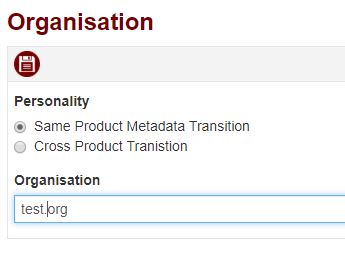Difference between revisions of "Configure Personality"
From Tranzman Documentation
| Line 14: | Line 14: | ||
===Step 4=== | ===Step 4=== | ||
Review the Network Settings, make any changes if applicable, and save changes. | Review the Network Settings, make any changes if applicable, and save changes. | ||
| + | |||
[[File:Warn.png]] '''Warning:''' This will restart the server to commit the changes. There's no need to close the webpage, as it will refresh automatically once services are operational. | [[File:Warn.png]] '''Warning:''' This will restart the server to commit the changes. There's no need to close the webpage, as it will refresh automatically once services are operational. | ||
Revision as of 13:43, 21 September 2018
To set up the type of Migration or "Personality" switch over to the WebGUI of the Appliance.
Step 1
Open a Web Browser and navigate to the Appliance's IP address on the address bar.
Step 2
The first initial page shows the option to set the "Personality".
Step 3
Once the choice has been made, click on the image of the floppy disk to save the changes.
Step 4
Review the Network Settings, make any changes if applicable, and save changes.
 Warning: This will restart the server to commit the changes. There's no need to close the webpage, as it will refresh automatically once services are operational.
Warning: This will restart the server to commit the changes. There's no need to close the webpage, as it will refresh automatically once services are operational.
Use this link to go back to the main Configuration Page.