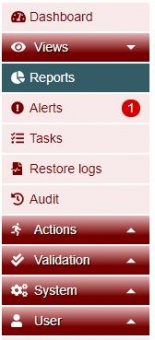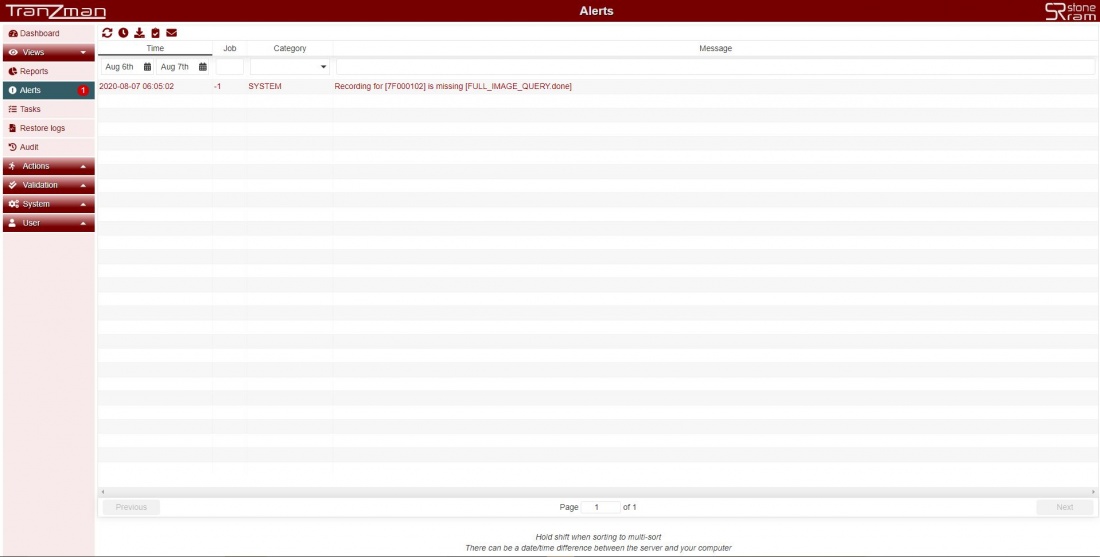Difference between revisions of "Reporting and Logging"
| Line 23: | Line 23: | ||
===Alerts=== | ===Alerts=== | ||
| + | |||
| + | Any errors or failures will be logged under Alerts. | ||
| + | |||
| + | [[File:Alerts.jpg|border|1100x800px]] | ||
Revision as of 16:49, 7 August 2020
Headline
In terms of reporting and logging Tranzman has categorised them in to five sections which can be viewed from Views on Tranzman UI on the sidebar.
Reports
Tranzman Appliance has a reporting feature which is classified further in to different sections.Statistics are displayed as different types of chart.User can choose to see those reports either as for individual environments or for all environments.Click on Views -> Reports to access those charts.On the extreme top right corner there is a button named Selections which is used to control the display of the charts.
![]() will display the charts against data selected for migration.
will display the charts against data selected for migration.
![]() will display the charts against non selected data.
will display the charts against non selected data.
![]() will display the charts against both selected and non selected data.
will display the charts against both selected and non selected data.
Below picture shows the charts against the selected data.
Alerts
Any errors or failures will be logged under Alerts.