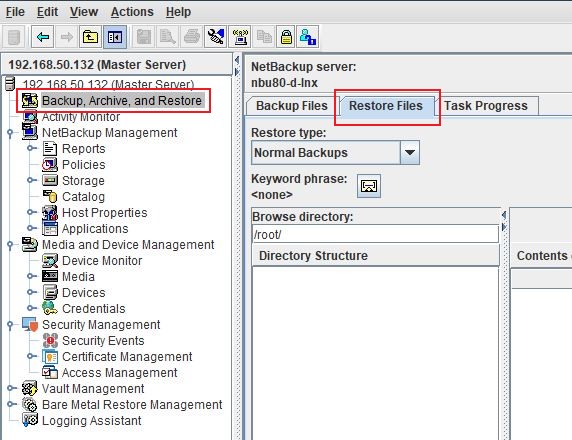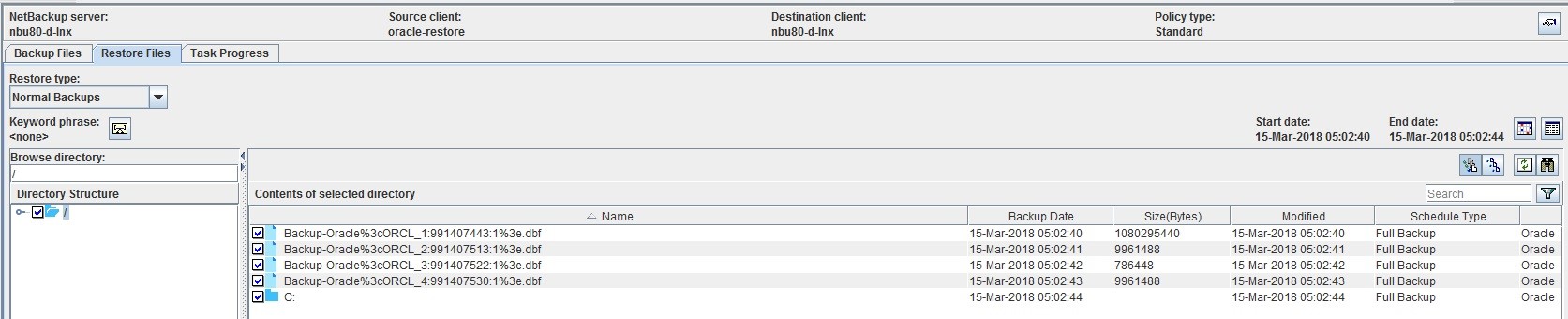Difference between revisions of "RecoverOracle"
(→Step 4) |
(→Step 4) |
||
| (9 intermediate revisions by the same user not shown) | |||
| Line 20: | Line 20: | ||
|} | |} | ||
__NOTOC__ | __NOTOC__ | ||
| − | ==='''Step | + | ===Step 1=== |
| + | Login to the NetBackup GUI and navigate to Backup, Archive and Restore. | ||
| + | |||
| + | [[File:BD2-RestoreFiles.jpg]] | ||
| + | |||
| + | ==='''Step 2'''=== | ||
From Netbackup restore the Oracle backup as files, and then copy them to a temporary location on the Oracle server. | From Netbackup restore the Oracle backup as files, and then copy them to a temporary location on the Oracle server. | ||
| Line 27: | Line 32: | ||
In our example, we have copied them to the location of '''"C:\Backup\Oracle"'''. | In our example, we have copied them to the location of '''"C:\Backup\Oracle"'''. | ||
| − | ==='''Step | + | ==='''Step 3'''=== |
| − | |||
{| class="wikitable" style="padding-left: 20px; color:#FFFFFF; background-color: black; width: 900px; FONT-FAMILY:monospace,monospace; LINE-HEIGHT:15px; white-space: pre-wrap; " | {| class="wikitable" style="padding-left: 20px; color:#FFFFFF; background-color: black; width: 900px; FONT-FAMILY:monospace,monospace; LINE-HEIGHT:15px; white-space: pre-wrap; " | ||
| | | | ||
| Line 34: | Line 38: | ||
|} | |} | ||
| − | ==='''Step | + | ==='''Step 4'''=== |
| − | |||
Restore the control file. | Restore the control file. | ||
{| class="wikitable" style="padding-left: 20px; color:#FFFFFF; background-color: black; width: 900px; FONT-FAMILY:monospace,monospace; LINE-HEIGHT:15px; white-space: pre-wrap; " | {| class="wikitable" style="padding-left: 20px; color:#FFFFFF; background-color: black; width: 900px; FONT-FAMILY:monospace,monospace; LINE-HEIGHT:15px; white-space: pre-wrap; " | ||
| | | | ||
| − | RMAN> | + | RMAN> REPLICATE CONTROLFILE FROM "C:\Backup\Oracle\ctrl_ORCL_2924.dbf"; |
|} | |} | ||
| + | |||
| + | Restore of control file changes the DBID to the target DBID. Run a select DBID from v$database; from SQL to verify that. | ||
==='''Step 5'''=== | ==='''Step 5'''=== | ||
| − | |||
Mount the database. | Mount the database. | ||
| Line 53: | Line 57: | ||
==='''Step 6'''=== | ==='''Step 6'''=== | ||
| − | |||
Configure sbt device. | Configure sbt device. | ||
| Line 63: | Line 66: | ||
==='''Step 7'''=== | ==='''Step 7'''=== | ||
| − | |||
Catalog each of the dbf files in turn. | Catalog each of the dbf files in turn. | ||
| Line 88: | Line 90: | ||
==='''Step 8'''=== | ==='''Step 8'''=== | ||
| − | |||
Do a crosscheck backup files on disk with entries in the catalog or controlfile. | Do a crosscheck backup files on disk with entries in the catalog or controlfile. | ||
| Line 97: | Line 98: | ||
==='''Step 9'''=== | ==='''Step 9'''=== | ||
| − | |||
Restore the database. | Restore the database. | ||
| Line 106: | Line 106: | ||
==='''Step 10'''=== | ==='''Step 10'''=== | ||
| − | + | Perform this step if redo of all online datafiles needs to be applied. | |
| − | |||
{| class="wikitable" style="padding-left: 20px; color:#FFFFFF; background-color: black; width: 900px; FONT-FAMILY:monospace,monospace; LINE-HEIGHT:15px; white-space: pre-wrap; " | {| class="wikitable" style="padding-left: 20px; color:#FFFFFF; background-color: black; width: 900px; FONT-FAMILY:monospace,monospace; LINE-HEIGHT:15px; white-space: pre-wrap; " | ||
Latest revision as of 10:49, 16 May 2019
The restore of Oracle data can be done from within RMAN and we restore the backup files from NetBackup to a temporary location on the Oracle server.
To log in to RMAN, type the command below into a Command Line window.
|
rman target / |
As soon as you log in to the database, the DBID currently in use will be displayed.
|
Recovery Manager: Release 11.2.0.1.0 - Production on Fri Nov 9 11:53:46 2018 Copyright (c) 1982, 2009, Oracle and/or its affiliates. All rights reserved. connected to target database: ORCL (DBID=1490584423) RMAN> |
Step 1
Login to the NetBackup GUI and navigate to Backup, Archive and Restore.
Step 2
From Netbackup restore the Oracle backup as files, and then copy them to a temporary location on the Oracle server.
In our example, we have copied them to the location of "C:\Backup\Oracle".
Step 3
|
RMAN> STARTUP NOMOUNT; |
Step 4
Restore the control file.
|
RMAN> REPLICATE CONTROLFILE FROM "C:\Backup\Oracle\ctrl_ORCL_2924.dbf"; |
Restore of control file changes the DBID to the target DBID. Run a select DBID from v$database; from SQL to verify that.
Step 5
Mount the database.
|
RMAN> ALTER DATABASE MOUNT; |
Step 6
Configure sbt device.
|
RMAN> CONFIGURE DEVICE TYPE sbt_tape PARALLELISM 1; RMAN> CONFIGURE CHANNEL DEVICE TYPE sbt_tape PARMS='SBT_LIBRARY=oracle.disksbt,ENV=(BACKUP_DIR=C:\Backup\Oracle)'; |
Step 7
Catalog each of the dbf files in turn.
|
RMAN> catalog device type 'SBT_TAPE' backuppiece 'B_ORA_All_Full_BS068%3CORCL_10%3A962806106%3A1%3E.dbf'; RMAN> catalog device type 'SBT_TAPE' backuppiece 'B_ORA_All_Full_BS068%3CORCL_11%3A977481621%3A1%3E.dbf'; RMAN> catalog device type 'SBT_TAPE' backuppiece 'B_ORA_All_Full_BS068%3CORCL_12%3A977481656%3A1%3E.dbf'; RMAN> catalog device type 'SBT_TAPE' backuppiece 'B_ORA_All_Full_BS068%3CORCL_16%3A977491557%3A1%3E.dbf'; RMAN> catalog device type 'SBT_TAPE' backuppiece 'B_ORA_All_Full_BS068%3CORCL_17%3A977491557%3A1%3E.dbf'; RMAN> catalog device type 'SBT_TAPE' backuppiece 'B_ORA_All_Full_BS068%3CORCL_18%3A977491557%3A1%3E.dbf'; RMAN> catalog device type 'SBT_TAPE' backuppiece 'B_ORA_All_Full_BS068%3CORCL_19%3A977491557%3A1%3E.dbf'; RMAN> catalog device type 'SBT_TAPE' backuppiece 'B_ORA_All_Full_BS068%3CORCL_2%3A962805087%3A1%3E.dbf'; RMAN> catalog device type 'SBT_TAPE' backuppiece 'B_ORA_All_Full_BS068%3CORCL_20%3A977491575%3A1%3E.dbf'; RMAN> catalog device type 'SBT_TAPE' backuppiece 'B_ORA_All_Full_BS068%3CORCL_21%3A977491602%3A1%3E.dbf'; RMAN> catalog device type 'SBT_TAPE' backuppiece 'B_ORA_All_Full_BS068%3CORCL_22%3A977491602%3A1%3E.dbf'; RMAN> catalog device type 'SBT_TAPE' backuppiece 'B_ORA_All_Full_BS068%3CORCL_23%3A977492038%3A1%3E.dbf'; RMAN> catalog device type 'SBT_TAPE' backuppiece 'B_ORA_All_Full_BS068%3CORCL_24%3A977492038%3A1%3E.dbf'; RMAN> catalog device type 'SBT_TAPE' backuppiece 'B_ORA_All_Full_BS068%3CORCL_25%3A977492038%3A1%3E.dbf'; RMAN> catalog device type 'SBT_TAPE' backuppiece 'B_ORA_All_Full_BS068%3CORCL_26%3A977492046%3A1%3E.dbf'; RMAN> catalog device type 'SBT_TAPE' backuppiece 'B_ORA_All_Full_BS068%3CORCL_27%3A977492058%3A1%3E.dbf'; RMAN> catalog device type 'SBT_TAPE' backuppiece 'B_ORA_All_Full_BS068%3CORCL_9%3A962806071%3A1%3E.dbf'; |
Step 8
Do a crosscheck backup files on disk with entries in the catalog or controlfile.
|
RMAN> CROSSCHECK BACKUP; |
Step 9
Restore the database.
|
RMAN> RESTORE DATABASE; |
Step 10
Perform this step if redo of all online datafiles needs to be applied.
|
RMAN> RECOVER DATABASE; |
Use this link to go back to the main recoverydocs Page.