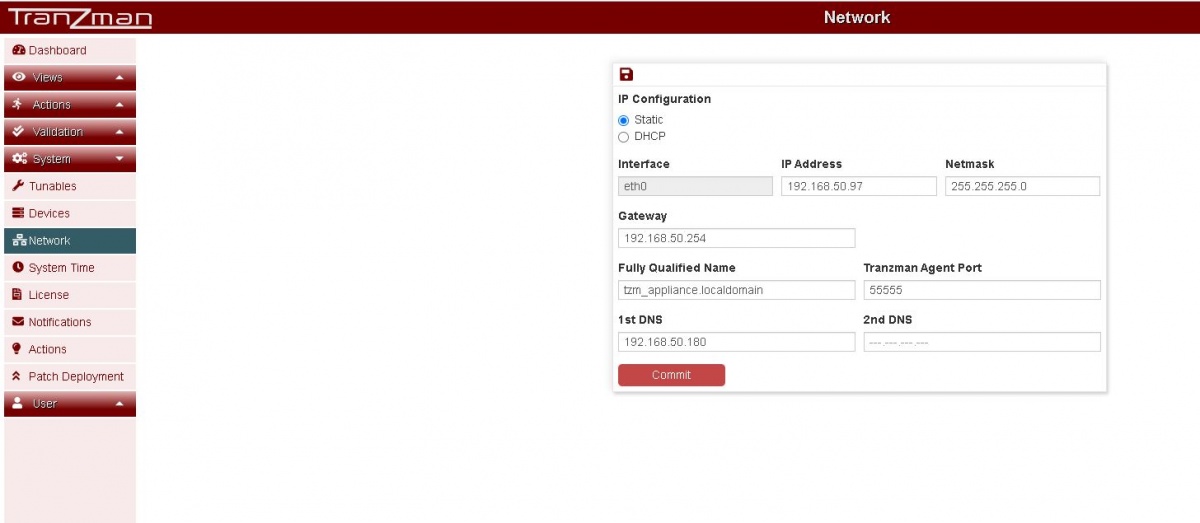Difference between revisions of "Configure Network"
From Tranzman Documentation
| (11 intermediate revisions by 2 users not shown) | |||
| Line 1: | Line 1: | ||
| − | The default network behavior for the Tranzman appliance is to fall back to a DHCP configuration. As this is not desirable in many production environments, this section explains how to configure to a static | + | The default network behavior for the Tranzman appliance is to fall back to a DHCP configuration. |
| + | As this is not desirable in many production environments, this section explains how to configure to a static Network Configuration. | ||
| + | __NOTOC__ | ||
| + | <b>Network</b> page allows you to do static Network configuration and TZM Appliance hostname modifications. | ||
| + | Proceed with entering the relevant Network details and hit Committ. | ||
| − | + | [[File:Network.JPG | border|1200x900px]] | |
| − | |||
| − | |||
| − | | | ||
| − | |||
| − | |||
| − | | | ||
| − | + | The Committ should redirect you to the <b>System Time</b> page for Date/Time Configuration. | |
| − | |||
| − | |||
| − | |||
| − | |||
| − | |||
| − | |||
| − | |||
| − | + | [[Configure System Time|Jump to System Time Configuration]] | |
| − | |||
| − | |||
| − | |||
| − | |||
| − | |||
| − | |||
| − | | | ||
| − | |||
| − | |||
| − | |||
| − | |||
| − | |||
| − | + | [[Configuration|Back to configuration]] | |
| − | |||
| − | |||
| − | |||
| − | |||
| − | |||
| − | |||
| − | |||
| − | |||
| − | |||
| − | |||
| − | |||
| − | |||
| − | |||
| − | |||
| − | |||
| − | |||
| − | |||
| − | |||
| − | |||
| − | |||
| − | |||
| − | |||
| − | |||
| − | |||
| − | |||
Latest revision as of 09:53, 6 August 2020
The default network behavior for the Tranzman appliance is to fall back to a DHCP configuration. As this is not desirable in many production environments, this section explains how to configure to a static Network Configuration.
Network page allows you to do static Network configuration and TZM Appliance hostname modifications. Proceed with entering the relevant Network details and hit Committ.
The Committ should redirect you to the System Time page for Date/Time Configuration.