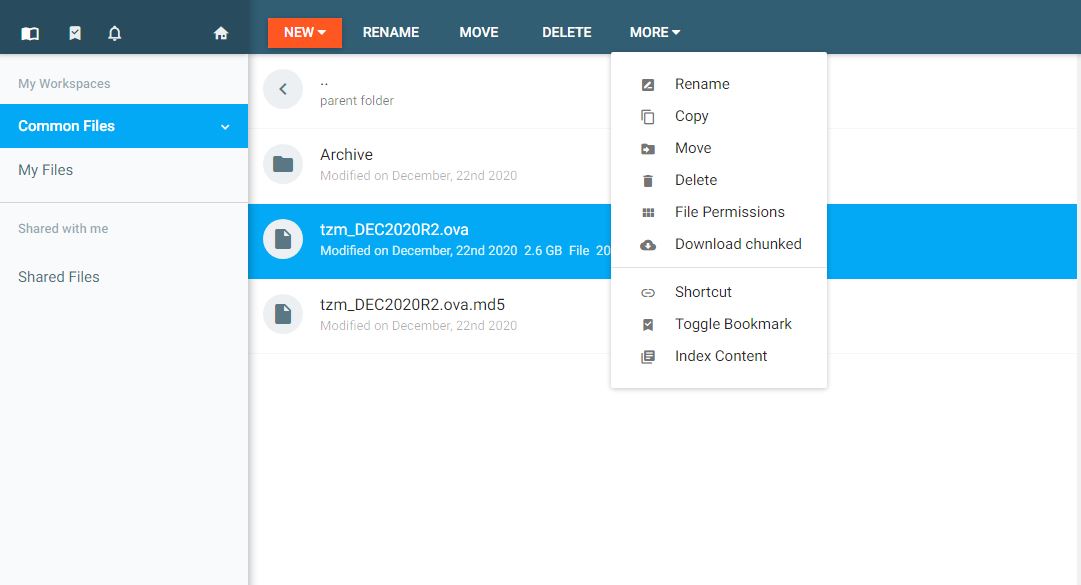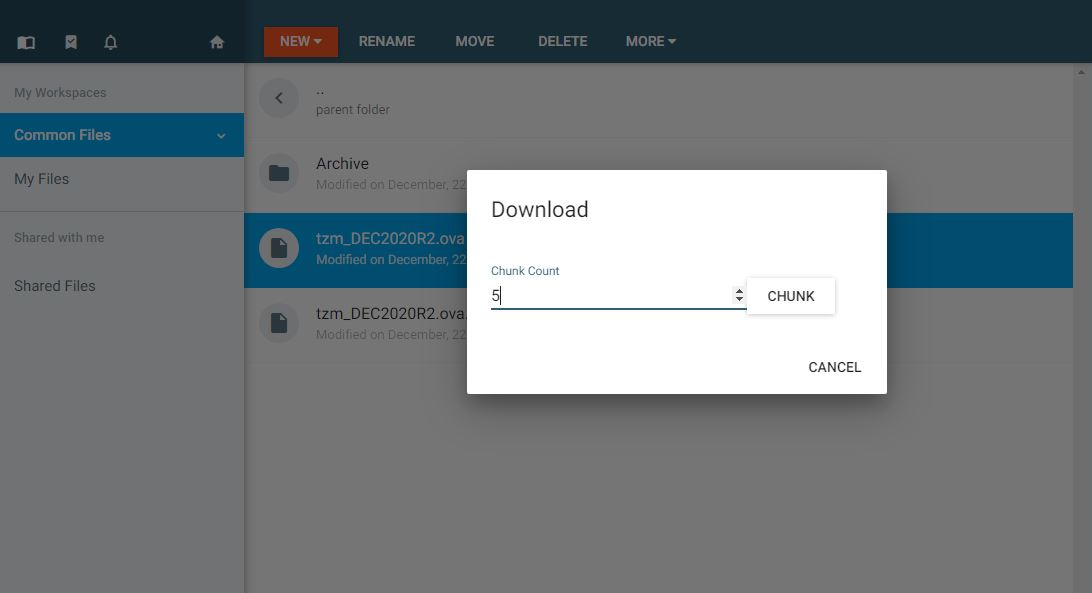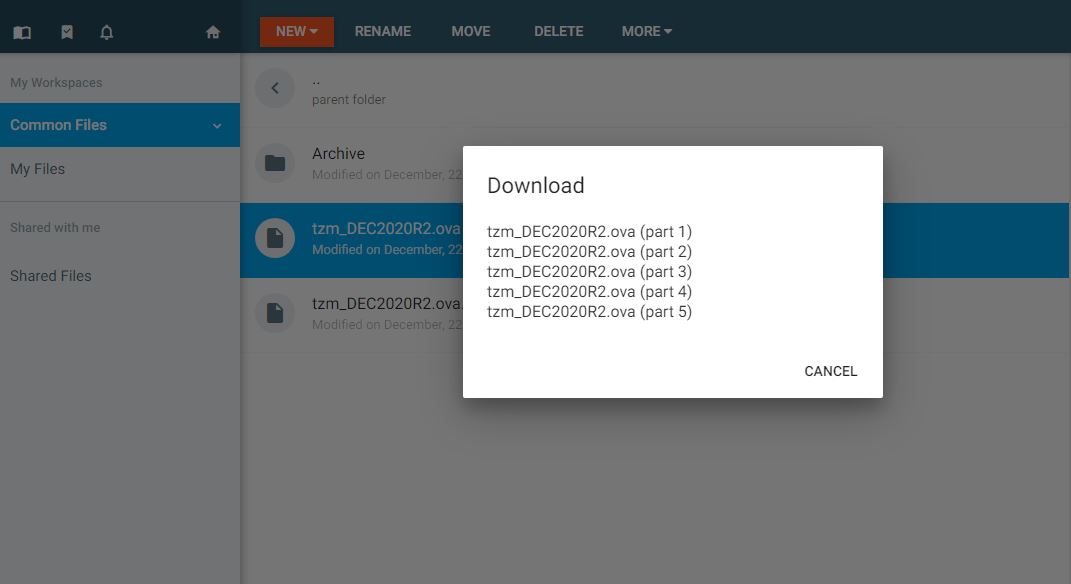Difference between revisions of "StoneRam FileShare"
From Tranzman Documentation
(Created page with "Download file from StoneRam FileShare in CHUNKS. 1.Click on the file you want to download on fileshare.Then from the top menu click on More and Download chunked. File:Do...") |
|||
| Line 15: | Line 15: | ||
3.Once they are downloaded, then they need to be merged (in correct order) as follows. | 3.Once they are downloaded, then they need to be merged (in correct order) as follows. | ||
| − | + | On Windows: | |
copy /b tzm_DEC2020R2.ova.00 + tzm_DEC2020R2.ova.01 + tzm_DEC2020R2.ova.02 + tzm_DEC2020R2.ova.03 + tzm_DEC2020R2.ova.04 tzm_DEC2020R2.ova | copy /b tzm_DEC2020R2.ova.00 + tzm_DEC2020R2.ova.01 + tzm_DEC2020R2.ova.02 + tzm_DEC2020R2.ova.03 + tzm_DEC2020R2.ova.04 tzm_DEC2020R2.ova | ||
| − | + | On *nix | |
cat tzm_DEC2020R2.ova.00 tzm_DEC2020R2.ova.01 tzm_DEC2020R2.ova.02 tzm_DEC2020R2.ova.03 tzm_DEC2020R2.ova.04 > tzm_DEC2020R2.ova | cat tzm_DEC2020R2.ova.00 tzm_DEC2020R2.ova.01 tzm_DEC2020R2.ova.02 tzm_DEC2020R2.ova.03 tzm_DEC2020R2.ova.04 > tzm_DEC2020R2.ova | ||
| Line 27: | Line 27: | ||
On Windows: | On Windows: | ||
| − | + | It depends which commands are available depending on the version of windows, but you should be able to use one of the following. | |
FCIV -md5 -sha tzm_DEC2020R2.ova | FCIV -md5 -sha tzm_DEC2020R2.ova | ||
| Line 33: | Line 33: | ||
certutil -hashfile tzm_DEC2020R2.ova MD5 | certutil -hashfile tzm_DEC2020R2.ova MD5 | ||
| − | + | On *nix | |
md5sum tzm_DEC2020R2.ova | md5sum tzm_DEC2020R2.ova | ||
Revision as of 09:47, 10 March 2021
Download file from StoneRam FileShare in CHUNKS.
1.Click on the file you want to download on fileshare.Then from the top menu click on More and Download chunked.
2.Set the chunk count to 4 or 5. Then click on CHUNK, this should make the downloads about 600/700 MB each. Download them all.
3.Once they are downloaded, then they need to be merged (in correct order) as follows.
On Windows:
copy /b tzm_DEC2020R2.ova.00 + tzm_DEC2020R2.ova.01 + tzm_DEC2020R2.ova.02 + tzm_DEC2020R2.ova.03 + tzm_DEC2020R2.ova.04 tzm_DEC2020R2.ova
On *nix
cat tzm_DEC2020R2.ova.00 tzm_DEC2020R2.ova.01 tzm_DEC2020R2.ova.02 tzm_DEC2020R2.ova.03 tzm_DEC2020R2.ova.04 > tzm_DEC2020R2.ova
4.Once you have concatenated them back together,verify the md5sum of the concatenated file against the md5sum value on the fileshare.
On Windows:
It depends which commands are available depending on the version of windows, but you should be able to use one of the following.
FCIV -md5 -sha tzm_DEC2020R2.ova or certutil -hashfile tzm_DEC2020R2.ova MD5
On *nix
md5sum tzm_DEC2020R2.ova