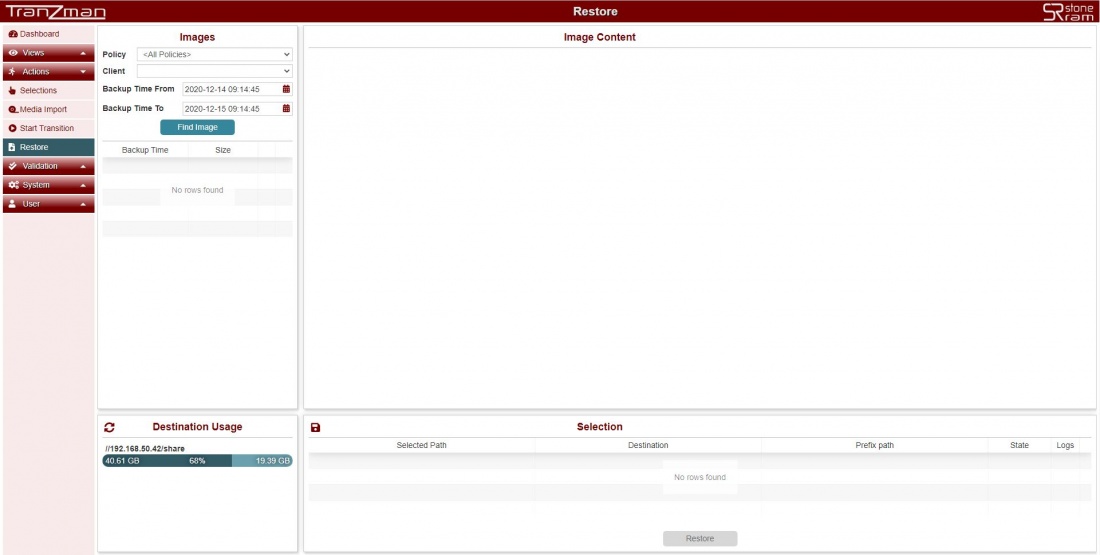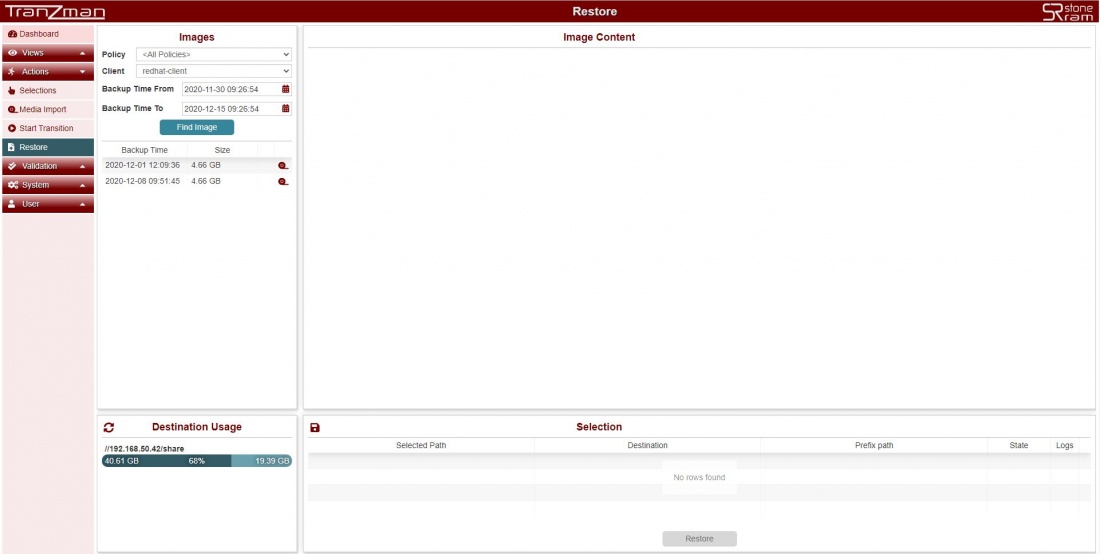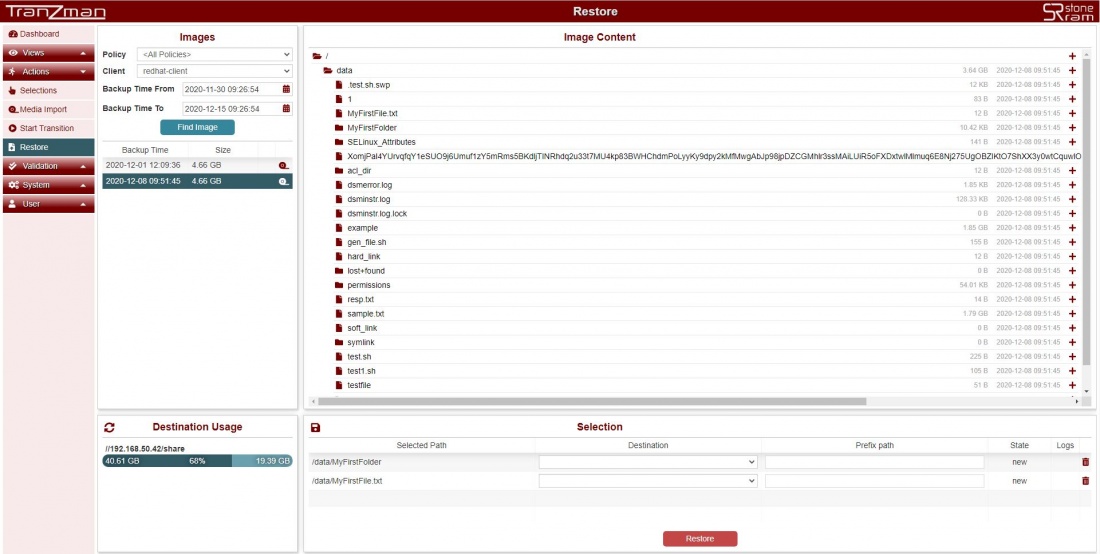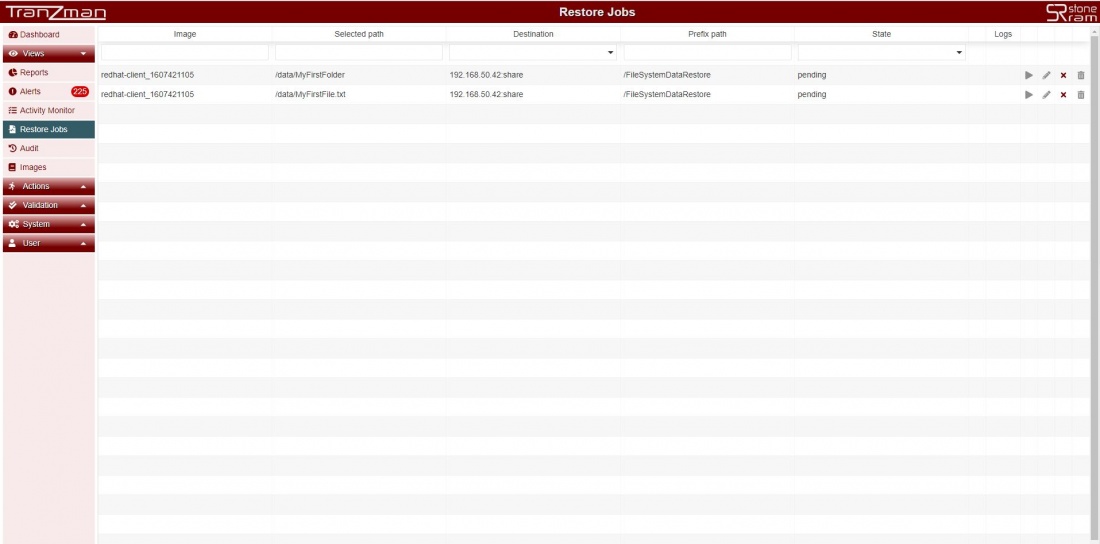Difference between revisions of "Recovery as Normal Files(FileSystem)"
| Line 50: | Line 50: | ||
===Step 4=== | ===Step 4=== | ||
| + | |||
| + | Once the restore is successful, verify the restored data from the mounted NFS/CIFS share. | ||
| + | |||
| + | |||
| + | [[ DP/DataProtector Recovery | Return to DP/DataProtector Recovery ]] | ||
Revision as of 10:09, 15 December 2020
Contents
Headline
Tranzman UI provides a user friendly interface to browse the migrated images and restore data to the mounted NFS/CIFS share as per the Devices page. Click on Actions on sidebar and Select Restore. You should see the restore page with three sections.
- Images section for selecting the images to restore data from.
- Image Content section for browsing through the data in the selected images and select the contents you want to restore.
- Selection section for reviewing selected content for restore and run the restore for the selected.
- Destination Usage section for monitoring NFS/CIFS share.
So follow the below steps to perform the restore of data as files.
Step 1
Select the Policy, Client, Backup Time From, Backup Time To and hit on and you should see all the images in the time interval selected.
| Note: In example shown below , redhat-client is FileSystem backup client. We are restoring a full backup from 2020-12-08. |
Step 2
Select the image you want to restore the data from Images section.Browse through the data in that Image in Image Content section and select it to restore.
Step 3
From the Selection section on the webpage , select the Destination for the restore. This refers to the NFS/CIFS share mounted for restoring data under Devices .Then enter the
path (name of folder) where you want the data to be restored and click on . This should trigger the restore and the Restore button should be greyed out.
Step 4
Once the restore is successful, verify the restored data from the mounted NFS/CIFS share.