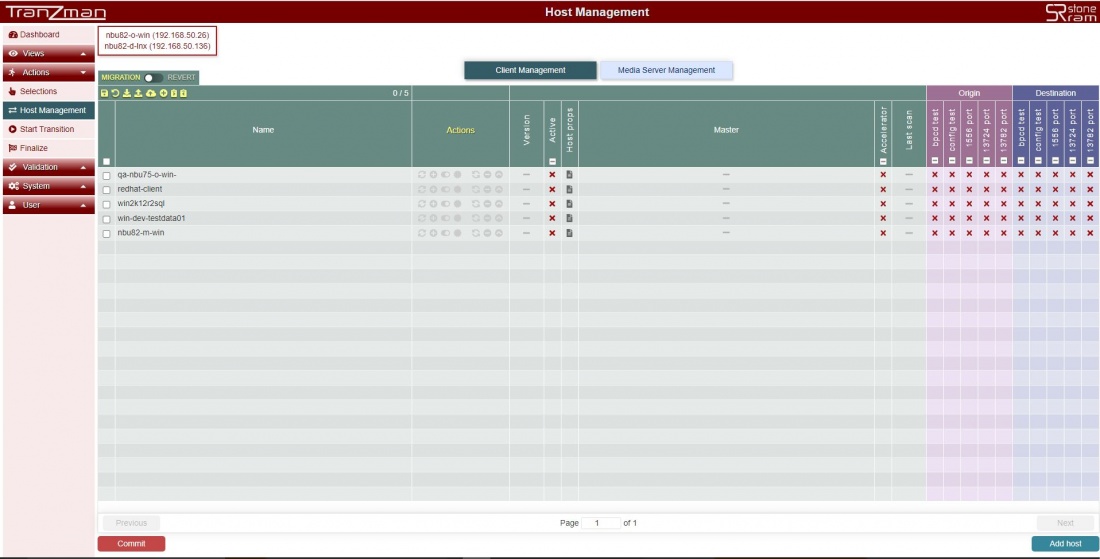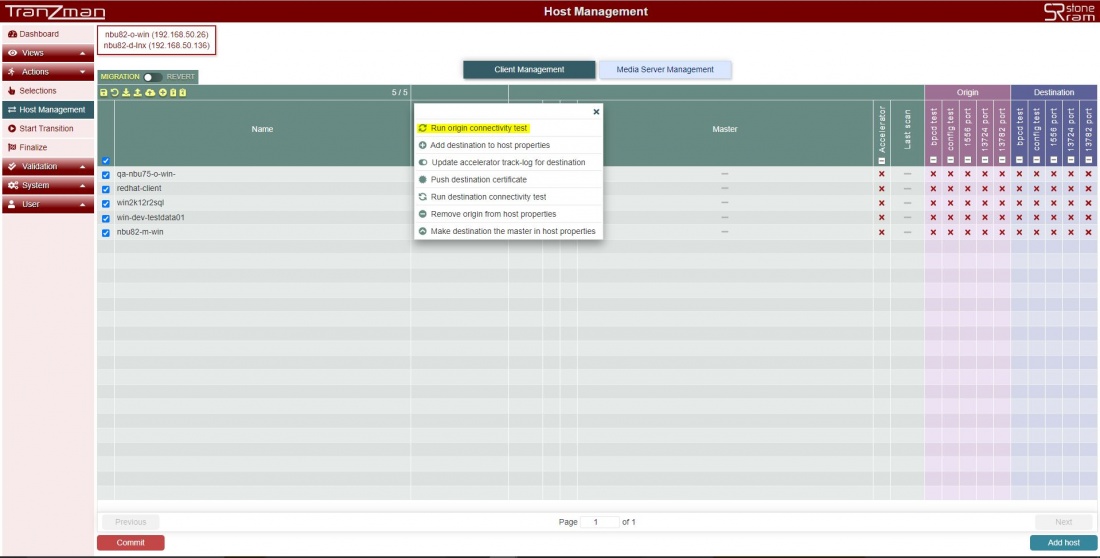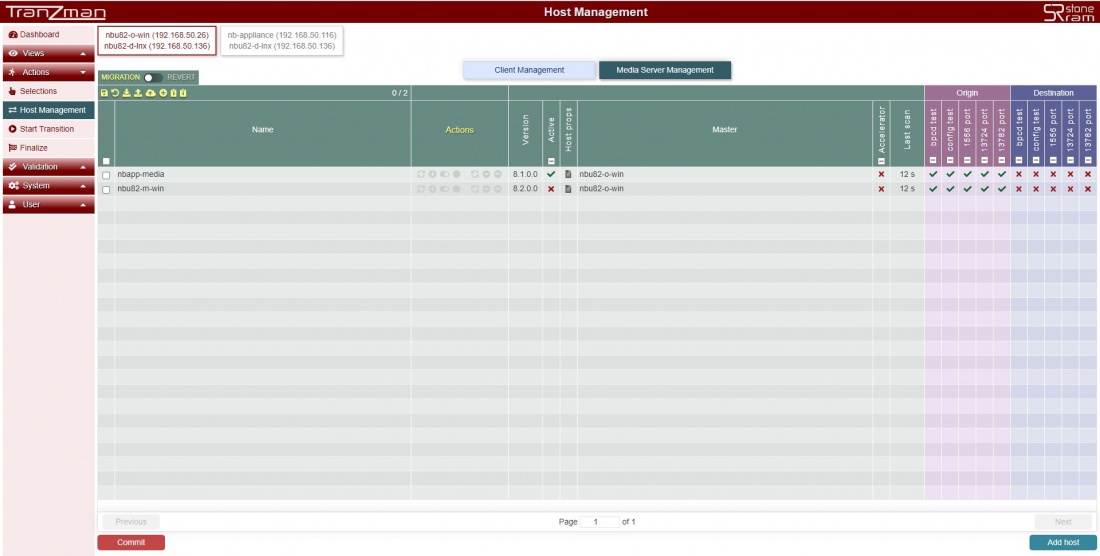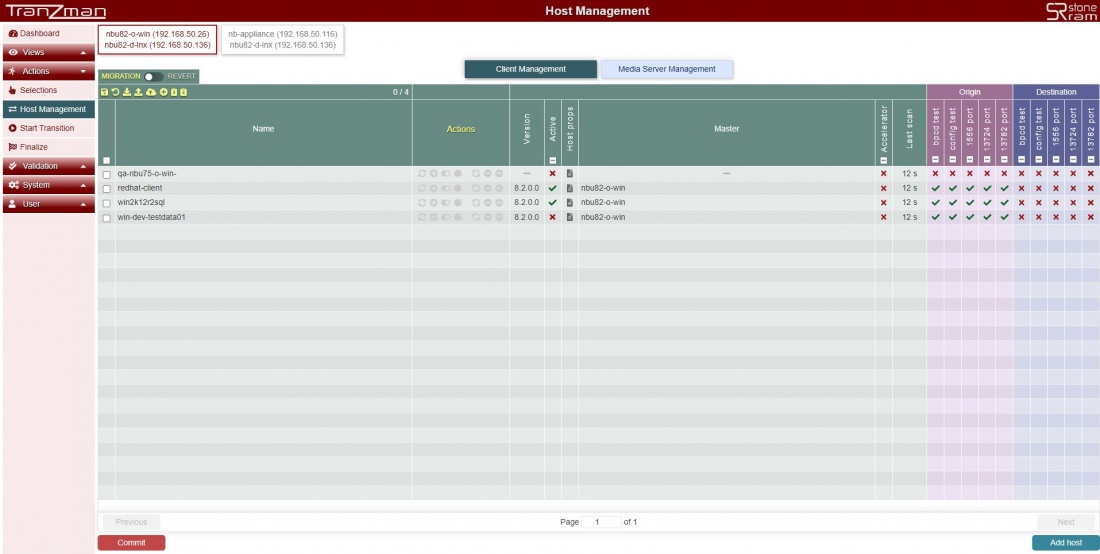Difference between revisions of "Manage Hosts"
| (31 intermediate revisions by 2 users not shown) | |||
| Line 8: | Line 8: | ||
NetBackup uses security certificates to authenticate NetBackup hosts. The security certificates conform to the X.509 Public Key Infrastructure (PKI) standard. A master server acts as the Certificate Authority (CA) and issues digital certificates to hosts. | NetBackup uses security certificates to authenticate NetBackup hosts. The security certificates conform to the X.509 Public Key Infrastructure (PKI) standard. A master server acts as the Certificate Authority (CA) and issues digital certificates to hosts. | ||
| − | NetBackup 8.1 and later hosts can communicate with each other only in a securemode. NetBackup 8.1 hosts must have a <b>Certificate Authority (CA) certificate</b> and a <b>host ID-based certificate</b> for successful communication.For more details please refer to the NetBackup Security and Encryption guide. | + | NetBackup 8.1 and later hosts can communicate with each other only in a securemode. NetBackup 8.1 hosts and later must have a <b>Certificate Authority (CA) certificate</b> and a <b>host ID-based certificate</b> for successful communication.For more details please refer to the NetBackup Security and Encryption guide. |
| − | So for migrations between NetBackup 8.1 and later , <b>CA Certificate</b> and <b>host ID certificates</b> need to be deployed to all the NBU hosts from the destination master server. | + | So for catalog migrations between NetBackup 8.1 and later , <b>CA Certificate</b> and <b>host ID certificates</b> need to be deployed to all the NBU hosts from the destination master server. |
| − | Tranzman has a brilliant feature | + | Tranzman has a brilliant feature named <b>Host Management</b> which does these deployments.Additionaly it also helps you to check the NBU connectivity within hosts so before switching to destination master server |
| + | in production any connectivity issue could be highlighted and fixed. | ||
| − | You can access the Host Management from Tranzman UI under <b>Actions->Host Management</b>. | + | You can access the Host Management from Tranzman UI under <b>Actions->Host Management</b>.Certificates is a vast thing in itself so to understand it better you do need to have some basic information information on how certificates actually work in NetBackup. |
| Line 24: | Line 25: | ||
| − | [[File:HostManagement1.JPG | border|1100x800px | + | [[File:HostManagement1.JPG | border|1100x800px]] |
<b>Figure1</b> | <b>Figure1</b> | ||
===Step 2=== | ===Step 2=== | ||
| − | Select all the eligible NBU hosts then <b> Actions -> Run origin connectivity test</b> as shown in the below screenshot and hit [[File:Commit.JPG | border|100x100px]] | + | Select all the eligible NBU hosts then <b> Actions -> Run origin connectivity test</b> as shown in the below screenshot(Figure2) and hit [[File:Commit.JPG | border|100x100px]]. |
You would see couple of jobs being triggered named <b>CheckConn</b> under <b>Views->Activity Monitor</b>. Wait for them to complete and the respective columns on the Host Management page should get populated with | You would see couple of jobs being triggered named <b>CheckConn</b> under <b>Views->Activity Monitor</b>. Wait for them to complete and the respective columns on the Host Management page should get populated with | ||
[[File:GreenTick.JPG | border|20x15px]] rather than [[File:RedTick.JPG | border|20x20px]]. | [[File:GreenTick.JPG | border|20x15px]] rather than [[File:RedTick.JPG | border|20x20px]]. | ||
| − | [[File:HostMgmtConnectivityTest.JPG | border|1100x800px | + | [[File:HostMgmtConnectivityTest.JPG | border|1100x800px]] |
| − | Figure2 | + | <b>Figure2</b> |
===Step 3=== | ===Step 3=== | ||
| − | A | + | A successful connectivity test from origin should move the media servers to the Media Server Management tab(as shown in Figure 3) and only backup clients should be seen under Client Management(Figure 4). |
| + | As it can be seen most of the columns are populated in Figure 4 , please refer to the below table to check what the respective column means in host management. Any unexpected [[File:RedTick.JPG | border|20x20px]] in any column should be fixed before proceeding to next steps. | ||
| + | |||
| + | |||
| + | {|class="wikitable" style="border:5px double maroon" font-family:Arial, Helvetica, sans-serif !important align=center cellpadding=40px width=30%;;" | ||
| + | |- | ||
| + | | style="font-size:15px; font-family:'Arial Black', Gadget, sans-serif !important;;" | Name | ||
| + | | style="font-weight:normal;" | Name of the NBU host | ||
| + | |- | ||
| + | | style="font-size:15px; font-family:'Arial Black', Gadget, sans-serif !important;;" | Actions | ||
| + | | style="font-weight:normal;" | Selected actions for the NBU host | ||
| + | |- | ||
| + | | style="font-size:15px; font-family:'Arial Black', Gadget, sans-serif !important;;" | Version | ||
| + | | style="font-weight:normal;" | Version of NetBackup | ||
| + | |- | ||
| + | | style="font-size:15px; font-family:'Arial Black', Gadget, sans-serif !important;;" | Active | ||
| + | | style="font-weight:normal;" | State of Host (Active only if backup has ran in last 7 days) | ||
| + | |- | ||
| + | | style="font-size:15px; font-family:'Arial Black', Gadget, sans-serif !important;;" | Host props | ||
| + | | style="font-weight:normal;" | NBU Host properties | ||
| + | |- | ||
| + | | style="font-size:15px; font-family:'Arial Black', Gadget, sans-serif !important;;" | Master | ||
| + | | style="font-weight:normal;" | Current Master Server for NBU host | ||
| + | |- | ||
| + | | style="font-size:15px; font-family:'Arial Black', Gadget, sans-serif !important;;" | Accelerator | ||
| + | | style="font-weight:normal;" | Accelerator Enabled/Disabled | ||
| + | |- | ||
| + | | style="font-size:15px; font-family:'Arial Black', Gadget, sans-serif !important;;" | Last scan | ||
| + | | style="font-weight:normal;" | Time since last host management scan has been done | ||
| + | |- | ||
| + | | style="font-size:15px; font-family:'Arial Black', Gadget, sans-serif !important;;" | bpcd test | ||
| + | | style="font-weight:normal;" | | ||
| + | |- | ||
| + | | style="font-size:15px; font-family:'Arial Black', Gadget, sans-serif !important;;" | config test | ||
| + | | style="font-weight:normal;" | NBU bpgetconfig test | ||
| + | |- style="font-weight:normal;" | ||
| + | | style="font-size:15px; font-family:'Arial Black', Gadget, sans-serif !important;;" | 1556 port | ||
| + | | pbx port | ||
| + | |- style="font-weight:normal;" | ||
| + | | style="font-size:15px; font-family:'Arial Black', Gadget, sans-serif !important;;" | 13724 port | ||
| + | | vnetd port | ||
| + | |- style="font-weight:normal;" | ||
| + | | style="font-size:15px; font-family:'Arial Black', Gadget, sans-serif !important;;" | 13782 port | ||
| + | | bpcd port | ||
| + | |} | ||
| + | |||
| + | |||
| + | [[File:HostMgmtConnectivityTestOriginResultMedia.JPG | border|1100x800px]] | ||
| + | <b>Figure3</b> | ||
| + | |||
| + | |||
| + | |||
| + | [[File:HostMgmtConnectivityTestOriginResultClient.JPG | border|1100x800px]] | ||
| + | <b>Figure4</b> | ||
| + | |||
| + | |||
| + | |||
| + | ===Step 4=== | ||
| + | |||
| + | Now as shown in Figure 2 there are different actions which can be performed on NBU hosts. | ||
| + | Below table shows all the Actions that can be performed on the NBU hosts. | ||
| + | |||
| + | |||
| + | {|style="padding: 5px; width: 85%;" | ||
| + | | style="width: 1%;"|[[File:Note.png|30px]]|| style="padding: 10px; width: 85%;"|'''Note:''' Do not select <b>Update accelerator track-log destination</b>, <b>Remove origin from host properites</b>,<b>Make destination the master in host properties</b> unless you are certain to use the NBU host with destination master server. | ||
| + | Before running <b>Push destination certificate</b> ,reset the Netbackup security level for certificate deployment to Medium. | ||
| + | | | ||
| + | |} | ||
| + | |||
| + | {|class="wikitable" style="border:5px double maroon" font-family:Arial, Helvetica, sans-serif !important align=center cellpadding=50px width=50%;;" | ||
| + | |- style="font-weight:bold; text-align:center; font-size:15px; font-family:'Arial Black', Gadget, sans-serif !important;;" | ||
| + | | Action | ||
| + | | style="font-weight:normal; text-align:center;" | Description | ||
| + | |- | ||
| + | | style="font-size:15px; font-family:Arial, Helvetica, sans-serif !important;;" | Run origin connectivity test | ||
| + | | Runs a connectivity test for all the NBU hosts from the origin master server | ||
| + | |- | ||
| + | | style="font-size:15px; font-family:Arial, Helvetica, sans-serif !important;;" | Add destination to host properties | ||
| + | | Add the destination master server name to bp.conf (*nix )or registry(Windows) on selected NBU hosts. | ||
| + | |- | ||
| + | | style="font-size:15px; font-family:Arial, Helvetica, sans-serif !important;;" | Update accelerator track-log destination | ||
| + | | Updates the accelerator by forcing the new master server name in the track logs. | ||
| + | |- | ||
| + | | style="font-size:15px; font-family:Arial, Helvetica, sans-serif !important;;" | Push destination certificate | ||
| + | | It adds the CA Certificate and host ID certificate from the destination master server to the selected NBU hosts. | ||
| + | |- | ||
| + | | style="font-size:15px; font-family:Arial, Helvetica, sans-serif !important;;" | Run destination connectivity | ||
| + | | Runs a connectivity test for all the NBU hosts the destination master server | ||
| + | |- | ||
| + | | Remove origin from host properites | ||
| + | | Deletes the master server name from bp.conf (*nix) or registry(Windows) on selected NBU hosts | ||
| + | |- | ||
| + | | Make destination the master in host properties | ||
| + | | In case when there are both origin and destination master server name in bp.conf(*nix) or registry(Windows) selecting and running this option will promote the destination master server name over origin. | ||
| + | |} | ||
| + | |||
| + | Follow the above steps for any Action to be performed in Host Management and fix any unexpected [[File:RedTick.JPG | border|20x20px]]. | ||
| + | |||
| + | {|style="padding: 5px; width: 85%;" | ||
| + | | style="width: 1%;"|[[File:Note.png|30px]]|| style="padding: 10px; width: 85%;"|'''Note:''' Connecitivity test in Actions always take precedence before any other Action, be it from the origin or destination master server. | ||
| + | | | ||
| + | |} | ||
| + | |||
| + | |||
| + | |||
| + | [[Finalize|Jump to Finalize]] | ||
| + | |||
| + | [[Monitoring |Return to Progress]] | ||
Latest revision as of 12:52, 2 September 2020
| Note: This section is Applicable to migrations which involves NetBackup versions 8.1 and later. |
Contents
Headline
NetBackup uses security certificates to authenticate NetBackup hosts. The security certificates conform to the X.509 Public Key Infrastructure (PKI) standard. A master server acts as the Certificate Authority (CA) and issues digital certificates to hosts. NetBackup 8.1 and later hosts can communicate with each other only in a securemode. NetBackup 8.1 hosts and later must have a Certificate Authority (CA) certificate and a host ID-based certificate for successful communication.For more details please refer to the NetBackup Security and Encryption guide.
So for catalog migrations between NetBackup 8.1 and later , CA Certificate and host ID certificates need to be deployed to all the NBU hosts from the destination master server.
Tranzman has a brilliant feature named Host Management which does these deployments.Additionaly it also helps you to check the NBU connectivity within hosts so before switching to destination master server
in production any connectivity issue could be highlighted and fixed.
You can access the Host Management from Tranzman UI under Actions->Host Management.Certificates is a vast thing in itself so to understand it better you do need to have some basic information information on how certificates actually work in NetBackup.
Follow the below steps to deploy the certificates from the destination master server to the NBU hosts :-
Step 1
Click on Actions->Host Management.Now as we are already in the data transfer stage all the NBU hosts should be discovered and should be displayed on the Host Management Page under Client Mangement. e.g. Figure 1 shows all the NBU hosts including media servers.
Step 2
Select all the eligible NBU hosts then Actions -> Run origin connectivity test as shown in the below screenshot(Figure2) and hit .
You would see couple of jobs being triggered named CheckConn under Views->Activity Monitor. Wait for them to complete and the respective columns on the Host Management page should get populated with
rather than
.
Step 3
A successful connectivity test from origin should move the media servers to the Media Server Management tab(as shown in Figure 3) and only backup clients should be seen under Client Management(Figure 4).
As it can be seen most of the columns are populated in Figure 4 , please refer to the below table to check what the respective column means in host management. Any unexpected in any column should be fixed before proceeding to next steps.
| Name | Name of the NBU host |
| Actions | Selected actions for the NBU host |
| Version | Version of NetBackup |
| Active | State of Host (Active only if backup has ran in last 7 days) |
| Host props | NBU Host properties |
| Master | Current Master Server for NBU host |
| Accelerator | Accelerator Enabled/Disabled |
| Last scan | Time since last host management scan has been done |
| bpcd test | |
| config test | NBU bpgetconfig test |
| 1556 port | pbx port |
| 13724 port | vnetd port |
| 13782 port | bpcd port |
Step 4
Now as shown in Figure 2 there are different actions which can be performed on NBU hosts. Below table shows all the Actions that can be performed on the NBU hosts.
| Action | Description |
| Run origin connectivity test | Runs a connectivity test for all the NBU hosts from the origin master server |
| Add destination to host properties | Add the destination master server name to bp.conf (*nix )or registry(Windows) on selected NBU hosts. |
| Update accelerator track-log destination | Updates the accelerator by forcing the new master server name in the track logs. |
| Push destination certificate | It adds the CA Certificate and host ID certificate from the destination master server to the selected NBU hosts. |
| Run destination connectivity | Runs a connectivity test for all the NBU hosts the destination master server |
| Remove origin from host properites | Deletes the master server name from bp.conf (*nix) or registry(Windows) on selected NBU hosts |
| Make destination the master in host properties | In case when there are both origin and destination master server name in bp.conf(*nix) or registry(Windows) selecting and running this option will promote the destination master server name over origin. |
Follow the above steps for any Action to be performed in Host Management and fix any unexpected .
| Note: Connecitivity test in Actions always take precedence before any other Action, be it from the origin or destination master server. |